Sora AI is a text-to-video conversion service developed by OpenAI that can transform user commands into video outputs.
Sora AI: An Easy Way to Create Videos from Text Commands
Sora AI is a powerful text-to-video tool that requires no technical skills or expertise. With Sora AI, users can create short videos using just their ideas and simple text commands. In this guide, we’ll explore what Sora AI is and learn step-by-step how to use Sora AI.
What is Sora AI?
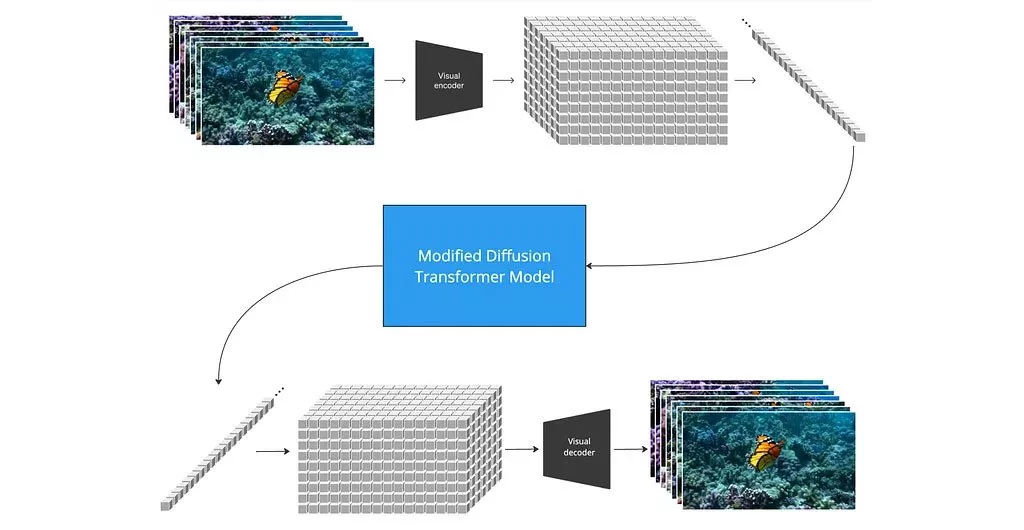
Sora AI is a product by OpenAI, the company behind other successful innovations like the ChatGPT chatbot and the DALL-E image generator. According to experts, Sora AI has demonstrated exceptional performance compared to its competitors and is considered one of the leading AI tools for automated video creation.
While Sora AI offers exciting features and capabilities, it does come with certain limitations. For instance, it cannot produce videos with complex cinematography, and the duration of the output files is restricted to a specific length. However, AI-based tools are constantly evolving, and it’s likely that Sora AI will gain more advanced features in the near future.
How to Access Sora AI?
Unfortunately, Sora AI is not currently available for public use. At the moment, access is limited to selected users, including developers and digital artists. OpenAI has announced plans to release its text-to-video tool to the public in the near future, allowing everyone to benefit from its features and capabilities.
Advantages and Limitations of Sora AI
Sora AI offers a simple way to create high-quality videos from text prompts, making it accessible even to non-technical users. One of its main advantages is the ease of use, allowing content creators to quickly generate videos. However, Sora AI is still not publicly available, limiting access for many users. Additionally, for optimal results, it’s recommended to use English prompts. These factors should be considered when exploring the potential of Sora AI for video creation.
Practical Applications of Sora AI
generate engaging video ads from text, saving time and costs. For content creators, it simplifies video production for social media platforms like Instagram and YouTube. Additionally, in e-learning, educators can use Sora AI to create informative and interactive videos from their lesson plans. This versatility makes Sora AI an invaluable tool for various sectors looking to produce high-quality content efficiently.
Comparing Sora AI with Competitors
When compared to tools like Runway and Kaiber, Sora AI stands out for its simplicity and accessibility. While Runway offers advanced features for video editing, Sora AI focuses on turning text into video quickly, making it ideal for those without technical skills. On the other hand, Kaiber is known for its AI-driven creative assistance, but Sora AI provides a more user-friendly interface, catering to beginners and content creators looking for quick video generation with minimal effort.
Advanced Tips for Using Sora AI
To get the most out of Sora AI, refine your prompts for more specific video outputs. Start with detailed text that includes tone, style, and context to guide the AI in producing a more tailored video. Additionally, experiment with combining multiple prompts to generate complex scenes. For better results, use short, clear instructions and ensure your input is in English, as the AI performs best with English-language prompts. These advanced techniques can significantly enhance your content creation process with Sora A.
How to Use Sora AI?
As mentioned earlier, Sora AI is currently available only to a select group of testers. If you’re one of the lucky individuals with access, you can follow the steps below and use the provided tips to create your desired videos. For those who don’t yet have access, alternatives like Runway and Kaiber are excellent free text-to-video tools you can explore.
1. Writing the Perfect Prompt for Text-to-Video Conversion
Like most AI-based tools, crafting precise and accurate prompts is crucial to achieving the desired output in Sora AI. For instance, in the example below, the subject (a woman) is first defined, followed by a detailed description of the subject and the environment for the AI to process. Providing detailed descriptions is key to aligning the output with your vision. Take your time to clearly write what you have in mind.
Stay tuned to updates from Digiato to find out when Sora AI becomes publicly available—OpenAI hasn’t yet announced an exact release date. Until then, these tips and tools can help you experiment with similar AI-powered technologies.
A stylish woman walks down a Tokyo street filled with warm glowing neon and animated city signage. She wears a black leather jacket, a long red dress, and black boots, and carries a black purse. She wears sunglasses and red lipstick. She walks confidently and casually. The street is damp and reflective, creating a mirror effect of the colorful lights. Many pedestrians walk about.
Always keep in mind that your prompts do more than just define the environment and its details—they also determine all the characteristics of the subject. If you don’t describe the subject’s movements and details accurately, Sora AI will automatically fill in the gaps, which might lead to an outcome that doesn’t meet your expectations.
Take the time to write clear and detailed prompts to ensure the final video aligns perfectly with your vision.
2. Generating Output with Sora AI
Once you’ve entered your prompt, all you need to do is wait a moment for the result. Currently, Sora AI can only create short clips, as it doesn’t support longer videos yet. However, this limitation might be addressed in the future. If you want the video to have a specific duration, make sure to include this in your input prompt. Keep in mind that the duration should not exceed 20 to 30 seconds.
3. Customizing Videos with Sora AI
One of the standout features of Sora AI is the ability to customize the dimensions or aspect ratio of the output files. For example, you can specify in your prompt that the video must be created in a specific resolution or with an aspect ratio of 9:16. However, note that the resolution cannot exceed certain limits, so you may encounter some restrictions in this regard.
Additional Tips for Using Sora AI
- Incorporating Raw Content:
Sora AI supports raw content to enhance video creation. With its high capability in animation generation, you can provide related images for animations as raw input. This method reduces the size of your prompts and minimizes the need to describe every detail of the environment and subject. - Using English for Better Results:
While Sora AI supports multiple languages, most of its training data is in English. Writing your prompts in English can significantly improve the quality of the output. If you use English, you’re more likely to achieve a precise and desirable result.
FAQ
How to Use Sora AI?
Sora AI operates on a text-to-video basis. All you need to do is input your desired prompt with detailed descriptions to generate the video you envision.
