Bluesky, a decentralized social network, led to the development of the AT protocol, and now you can create an account on it via iPhone and desktop web.
Bluesky initially started as a research project with the goal of developing an open and decentralized standard for social networks, launched within Twitter. It aimed to use this framework to promote free speech and combat misinformation. Despite Twitter’s investment in the project, Bluesky was not owned by Twitter and continued its journey as an independent startup. The first private beta version of the Bluesky app was released in March 2023 on the App Store.
As of November 2024, Bluesky’s user base surpassed 20 million, with some attributing this growth to changes in X (formerly Twitter) policies regarding the use of user post data for training AI models by third-party companies. However, Bluesky’s popularity has not yet reached that of Threads, which has 275 million monthly active users.
In this article, stay with us for social media tutorials.
What is Bluesky?
Bluesky is a decentralized social network that emerged from Twitter, created with the goal of enabling user interaction across multiple platforms, such as X (formerly Twitter), TikTok, and more. To make this possible, where a user can interact with someone on another social network using a single account, a unified infrastructure was required. This need eventually led to the development of a new protocol called the AT Protocol.
The development of the AT Protocol initially began with the goal of being implemented in Twitter.

The core idea of the AT Protocol is to separate applications from social networks, giving individuals the freedom to develop or use other applications with a unified infrastructure, backend, and data. The AT Protocol aims to go beyond platforms, so by creating an account on the protocol, user data becomes accessible across any platform based on the AT Protocol. This allows users of different applications to interact with one another.
How the AT Protocol Works
The AT Protocol is described on the official Bluesky website as a new federated social network (similar to ActivityPub), integrating ideas derived from the latest decentralized technologies into a simple, fast, and open network. But what does a federated network mean?
A federated network is one where communication between servers resembles the way email works. It doesn’t matter if you have a Yahoo, Google, or a private email service. With an active email address, you can send messages to other email addresses across different companies. The federated network operates similarly, where each server can have its own specific rules and be accessed through a particular application. However, it can still communicate with other servers based on the protocol.
In the AT Protocol, rather than having the social network hosted on a single server or website, you can have multiple servers and websites. Users can choose their hosting provider for their data based on preferences. Additionally, businesses and individuals, if needed, can host their own servers, thereby gaining full control over their data or transferring it to another platform.
User account connections in a federated network are similar to the communication between emails from different services.
What Role Does Bluesky Play?
According to the developers’ description, the Bluesky social network app for the AT Protocol is like a browser for the internet. The internet is useless without a browser, and similarly, the AT Protocol loses its functionality without Bluesky.
To use Bluesky, you can install its dedicated app on various operating systems or access the web version through a browser.
The Bluesky social network app for the AT Protocol is like a browser for the internet.
If you are not interested in downloading Bluesky, aside from the web version, third-party apps are also available to use the Bluesky social network. For example, Skeets is available on the App Store, and GraySky is available on both Google Play and the App Store. Additionally, there are apps that enable cross-network posting, such as the cross-network apps Croissant, Openvibe, and SoraSNS.
If you don’t want to install an app to use Bluesky, the web-based app Skyfeed can also be one of your options.
Bluesky vs. X (formerly Twitter)
Bluesky and X (formerly Twitter) have many similarities and differences. Although many X (formerly Twitter) users want to migrate to Bluesky, it’s important to understand the similarities and differences between these two social networks before making the switch:

- Design and User Interface: The first thing to note when comparing Bluesky and Twitter is the design and user interface, which closely resembles Twitter’s golden era. However, terms like “retweet” are not used in Bluesky. Posts are displayed in a similar manner, and the profile design is also similar. The process of posting is alike on both platforms.
- Support for Different Content Types: Both Bluesky and X (formerly Twitter) allow sharing of images, videos, and GIFs. However, Twitter allows image and video file sizes up to 50MB (on free accounts), whereas Bluesky limits file size to 1MB and video length to 60 seconds. Additionally, text content on Bluesky has a 300-character limit, while on free Twitter accounts, the limit is 280 characters.
- Starter Packs on Bluesky: The Starter Packs feature on Bluesky allows new users to access a collection of accounts, topics, or feeds to help them discover content they enjoy.
- Messages and Replies: Both social networks allow users to set privacy settings for receiving replies to posts, and you can send direct messages to individuals. However, Bluesky currently does not support group messaging.
- Account Verification: On Twitter, users can verify their accounts by paying a monthly fee and receiving a blue checkmark. In Bluesky, the verification system works differently. Users and recognized organizations can verify their accounts by linking their domain name to their Bluesky account and confirming it through the domain. In this case, the domain name becomes the Bluesky handle.
- Post and Feed Display: By default, Bluesky has two content display sections: Following and Discover. In the first section, posts from accounts you follow are displayed, while in Discover, posts from both followed and non-followed accounts are shown. However, the topics of the posts align with the subjects the user has engaged with.
- Privacy: Bluesky offers a feature called Moderation Lists, which allows users to create a list of accounts they wish to block or mute. Anyone can use this list to block or mute thousands of accounts at once. This feature can be a double-edged sword, as it could easily be misused.
Users can choose personalized feeds to display posts.
In addition to the Following and Discover sections, there are also personalized feeds, some of which are created by Bluesky, while others are created by the user community. For example, by following the “Popular With Friends” feed, posts liked by your friends will be displayed. Anyone can create a personal feed; however, creating a personal feed requires programming knowledge.
Bluesky Competitors
The social network Mastodon is an open-source and decentralized platform that operates with federated servers. Various user communities on Mastodon operate independently, but they are connected through the ActivityPub protocol. Like any other social network, users can create accounts on Mastodon and share various types of content with others, but the data is not stored by a single company on company-owned servers.
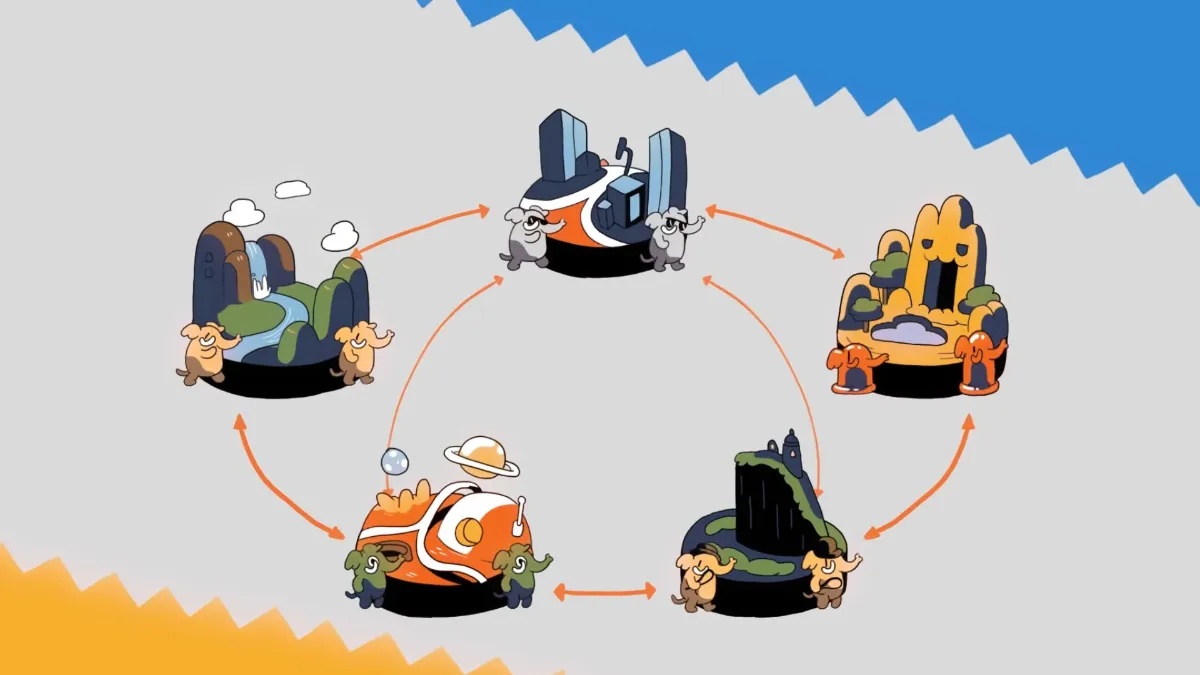
Anyone can launch their own version of Mastodon on a server, which is referred to as an Instance. Each instance can have its own specific rules and, like virtual states, is governed by its user community. Users of each instance can interact with users from other instances, unless the interaction conflicts with the rules of their current instance.
Since Mastodon is run and managed by its users, the costs for maintenance and development are also funded by the users. As a result, advertising, external control, and restrictions are not imposed, and there is no risk of bankruptcy or even the sale of the network. Currently, the number of Mastodon users far exceeds that of Bluesky.
Another competitor to Bluesky is Threads, which was launched by Meta in response to user dissatisfaction with the state of Twitter, quickly gaining significant attention. On Threads, Instagram users can post text (up to 500 characters) along with images or videos (up to 5 minutes long), much like Mastodon.
To use Threads, all you need is an Instagram account. However, the display of posts and privacy settings for Threads accounts are separate from those of Instagram. In March 2024, Meta announced that Threads had entered the Fediverse (the federated world of various social networks). Threads users over 18 with public profiles can choose to share their posts with other servers compatible with the ActivityPub protocol.
With its entry into the Fediverse, Threads has become a decentralized social network app available on the ActivityPub protocol. The communication process within the Fediverse provides an experience similar to email, as mentioned earlier.
How to set up your Bluesky account
If you want to start using Bluesky, you need to create an account. Now, there’s no need for an invitation code to sign up for Bluesky, and you can join with just an email, similar to creating an account on Twitter. However, the account creation process on Bluesky is different from Twitter.
- Click on Download to visit the official website of the Bluesky social network, or if you have already installed the Bluesky app on your phone, just open it.
- Click on the Sign up button. On your phone, tap Create account.
- On this page, you need to first select the provider for hosting your Bluesky account in the first row. By default, this option is set to Bluesky, but if you choose Custom, you can enter the address of your own host or any company you have the address for.
- In the next row, enter your email address.
- Then, in the next box, choose a password with at least 8 characters.
- In the last box, enter your birthdate in the Gregorian format.
- Click on the Next button.
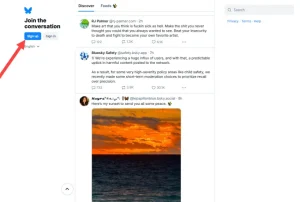
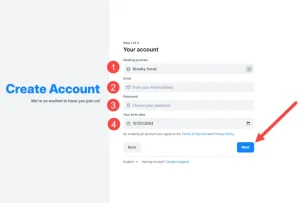
- Now, you need to choose your account’s handle by typing your desired handle. Make sure the name is not already taken.
- Once you’ve entered the desired name and it’s confirmed, the Next button will become active, and you can click on it.
- At this stage, you’ll need to prove you’re not a robot, and that’s it!
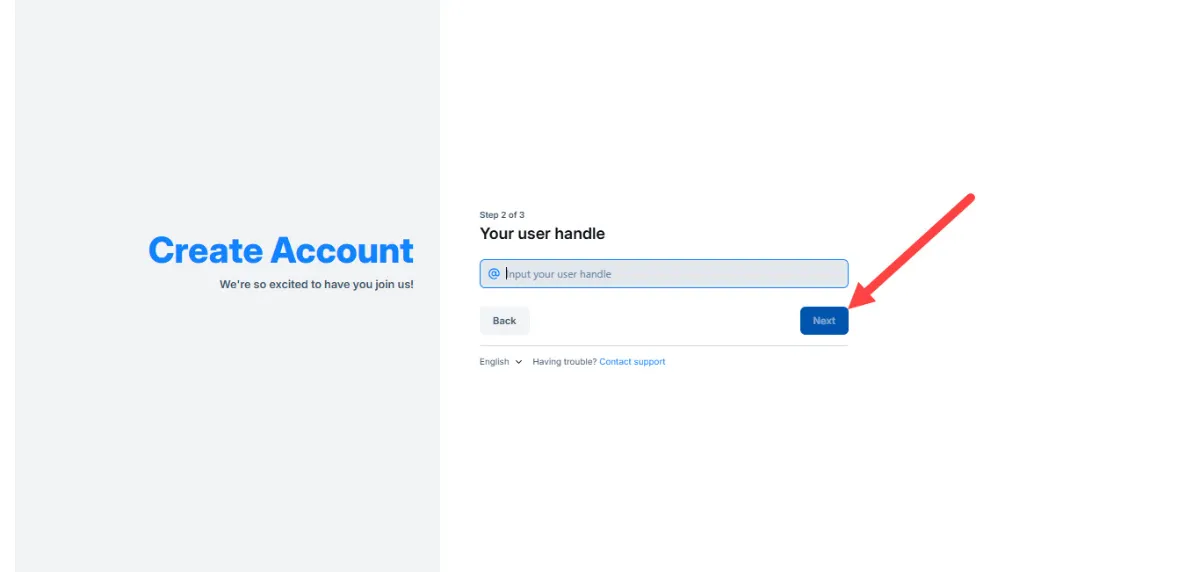
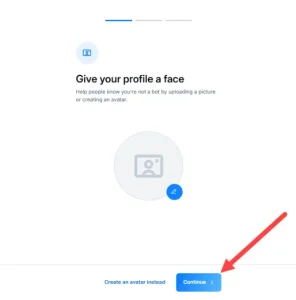
In the following steps, you can choose your profile picture (avatar) and select your interests. After logging in, by liking a few posts, the Bluesky algorithm will understand your preferences and organize the displayed content accordingly.
Although Bluesky is now publicly available and has over 20 million users, the company has not yet drafted its terms of service or privacy policy.
How to Use Bluesky
Now that you know what Bluesky is, let’s move on to how to use it. Like many other apps, the navigation bar at the bottom of the page guides you to different sections of this social network, while the hamburger menu in the top-left corner provides access to the dock mode and settings.

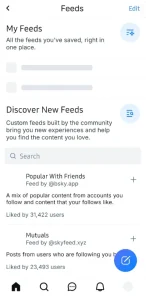


Next to the hamburger menu, you’ll notice the # symbol on the right. By tapping on it, you can access feed settings and content preferences, where you can choose your desired Feed from the available options.
When interacting with posts, you can like, reply, quote, or repost them. To create a new post, tap on the blue icon in the bottom-right corner to open the post window. After writing your text, you can use the options at the bottom of the screen to add a photo, video, GIF, or open the camera to take a picture. By tapping on the “Anybody can interact” option, you can choose who is allowed to interact with your post.
Given Elon Musk’s actions on X (formerly Twitter) and changes in user privacy policies, it is expected that Bluesky will maintain its upward growth. However, the Bluesky company still has a tough road ahead.
What is your opinion, dear users of Ziropanel, about Bluesky? Do you think this platform could replace Twitter? Are you using Bluesky?
