AI is undoubtedly the hottest topic in the tech world right now, with every major and minor player in the industry incorporating AI into their platforms in some way. Tools like ChatGPT not only assist with a variety of tasks but can also generate images. Another exciting development is voice cloning. OpenAI recently launched a voice engine capable of cloning your voice using just 15 seconds of audio. And if that wasn’t enough, there are countless voice cloning tools available online offering similar functionality.
The latest tech giant jumping into the voice cloning arena is none other than TikTok.
TikTok, known for its short videos packed with filters, effects, and creativity, has found a way to integrate AI voice cloning into its app. While the feature doesn’t seem to have an official name yet, it’s referenced as “Create Your Voice with AI” and “TikTok Voice Library.”
In the latest TikTok update, I discovered several strings indicating that TikTok is actively working on this feature. I even managed to access the initial user interface, which introduces the feature, along with the terms and conditions for the “TikTok Voice Library,” which users must accept before using it.
Here are some screenshots from the app showcasing this exciting feature:
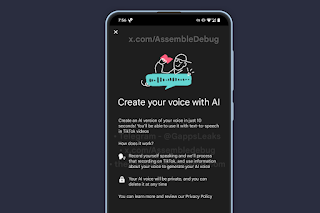
As shown in the screenshot above, this is the initial screen users will encounter when accessing this feature for the first time. TikTok claims it can create an AI version of your voice in just 10 seconds. The AI-generated voice clone can then be used with text-to-speech in TikTok videos.
The process is straightforward: you record yourself speaking, TikTok processes your voice, and then uses this data to generate your AI voice. Regarding privacy, TikTok assures users that their AI voice will remain private and can be deleted at any time.
After tapping the “Continue” button, users are directed to the “TikTok Voice Library Terms” screen. It’s strongly recommended that you read these terms carefully. You can view and read them here as well:
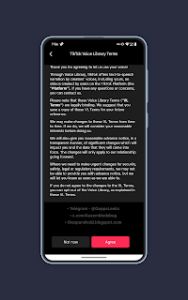
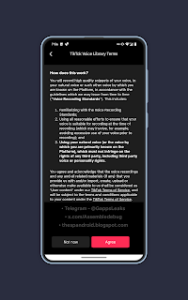
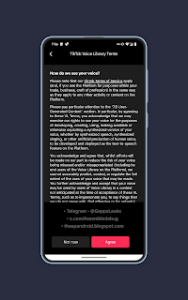
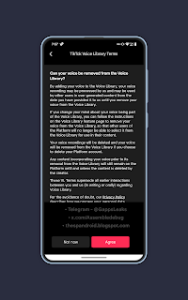
Users will have the option to delete their AI voice from the “Voice Library,” which will prevent others from using their voice in any content.
How It Works
After agreeing to the terms and conditions, I was presented with a screen where TikTok is supposed to display some text for users to read aloud while pressing the record button. Unfortunately, no text appeared for me. This could be because the feature isn’t fully operational yet, or the backend that provides the text hasn’t gone live.
Attempting to manually press the record button and say random things also resulted in an error. As a result, it’s currently not possible to generate a sample AI voice or compare it to other voice cloning tools.
If and when the feature becomes functional, it will process your recorded voice and create an AI version of it. Here’s a screenshot of that screen:
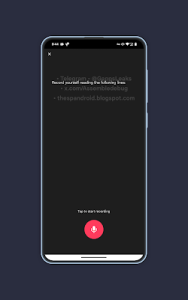
My guess is that once the feature becomes functional, users will only need to clone their voice once. The saved AI voice can then be used via the text-to-speech feature to add voice to your videos. All you’ll need to do is type the words—it’s completely up to you! 😄