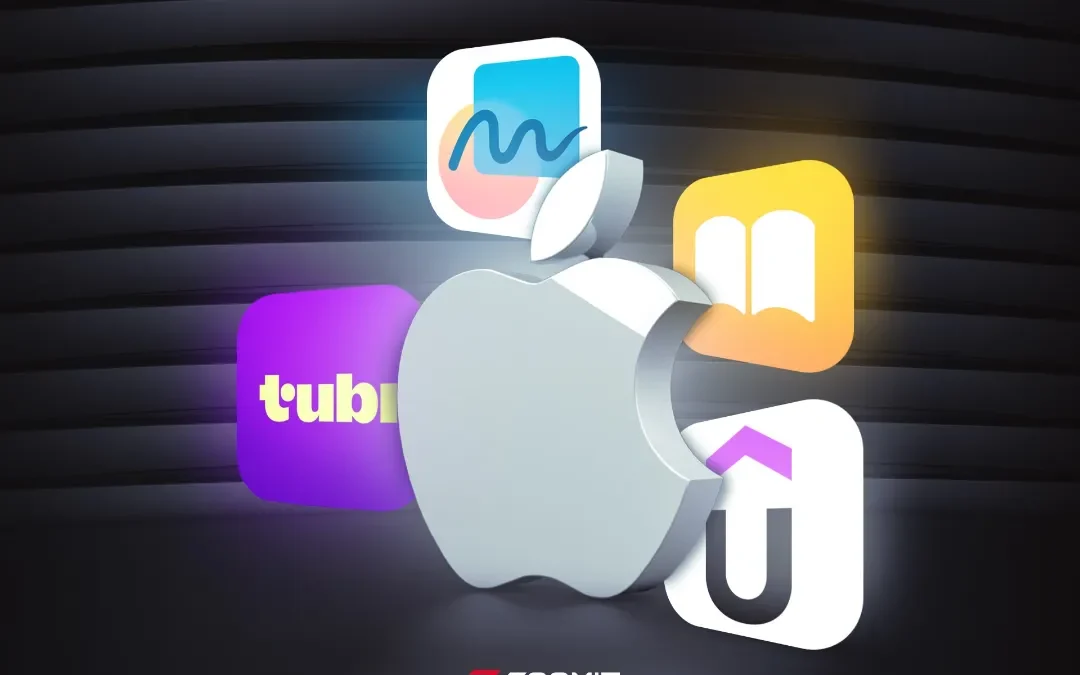If you are looking to download and install the Best Free and Paid iPhone Apps of 2024 in various categories, from productivity to photography and entertainment, this article is for you.
Today, the iPhone is more than just a smartphone. Thanks to the best free and paid iPhone apps, it has become an all-in-one tool for managing life, work, and entertainment. These apps, developed with boundless creativity, continuously offer more features and improved usability, enhancing productivity in users’ daily lives. In this article, we will introduce the most popular Best Free and Paid iPhone Apps of 2024 that have taken the market by storm with their unparalleled features. If you’re looking for the best tools to have a unique tech experience, this list is for you.
Streaming Platforms for Movies and TV Shows
Watching movies and TV shows on smartphones has become one of the most popular pastimes, and Best Free and Paid iPhone Apps of 2024 offer an easy and enjoyable experience for users. Among these, apps like Pluto TV with live channels and diverse content, and Vudu with exciting Hollywood films, are among the top choices. However, the crown for the best Best Free and Paid iPhone App for Streaming Movies in 2024 goes to another app.
Tubi – Free Streaming App
Tubi is a free streaming app that provides access to movies, TV shows, documentaries, and various other video content without the need for a subscription or payment.
Launched in 2014 and owned by Fox Corporation, Tubi has become popular for offering a vast library of free content. The ability to stream high-quality content without mandatory sign-ups makes Tubi stand out in the realm of Best Free and Paid iPhone Apps of 2024.
Creativity and Art Apps
If you are looking for apps to design, take notes, and organize your ideas visually, apps like Concepts with advanced design tools and Notability that allow you to write, draw, and add audio to your notes are great choices. But the crown for the best creativity app in the Best Free and Paid iPhone Apps of 2024 goes to Freeform.
Freeform – Best Creativity App
The Freeform app, launched by Apple, is a creative and practical tool for brainstorming, designing, planning, and team collaboration.
Designed specifically for Apple devices (iPhone, Mac, and iPad), Freeform allows users to visually organize their ideas using an unlimited digital canvas. Its major features include:
- Simple and easy-to-use interface with a minimalist design
- Seamless integration with the Apple ecosystem
- Free for all Apple device users
- Support for powerful design tools
- A creative workspace for brainstorming, project planning, and artistic work
E-Reading Apps
Reading has become a simple and enjoyable experience thanks to modern technologies. Apps like Google Play Books and Kindle have significantly contributed to this transformation. Here, we’ll introduce Apple Books, one of the best Best Free and Paid iPhone Apps of 2024 in the e-reading category.
Apple Books – Best E-Reading App
If you’re looking for a Best Free and Paid iPhone App for reading, Apple Books is one of the best options available. Apple Books is Apple’s dedicated app for reading and purchasing eBooks and audiobooks.
Pre-installed on Apple devices like iPhones, iPads, and Macs, it provides a seamless and beautiful reading experience. Its key features include:
- Access to millions of eBooks and audiobooks, from bestsellers to classics
- Browsing by genre, popularity, or personalized recommendations
- Ability to adjust font size, line spacing, and background themes
- Organize books and PDFs in a personal library
- Add bookmarks for quick access to important pages
- Start reading on one device and continue on another
Driving and Navigation Apps
Finding the best route in the shortest time is a common concern, and Best Free and Paid iPhone Apps of 2024 like HERE WeGo and Maps.me are here to help. In this section, we’ll introduce Sygic, one of the top navigation apps for 2024.
Sygic – Best Navigation App
Sygic is a feature-packed driving and navigation app for iPhone users, offering real-time navigation and offline maps.
Key features of Sygic include:
- Offline maps for navigating without an internet connection
- Real-time traffic updates to avoid delays
- Speed limit alerts to keep you informed on the road
- 3D maps and landmarks for an immersive experience
- Discover points of interest along your route
Fitness and Health Apps
In today’s fast-paced world, maintaining fitness and health has become more important than ever, and technology can be a valuable companion in this journey.
Among the Best Free and Paid iPhone Apps of 2024, apps like MyFitnessPal and Nike Training Club offer workouts and health tracking, turning your phone into a personal trainer. However, the 7Minute Workout app takes the crown for the Best Free and Paid iPhone App for Fitness and Health in 2024.
7Minute Workout – Best Fitness App for 2024
The 7Minute Workout app is a convenient and effective solution for people who are short on time but still want to maintain their fitness. This app offers short, high-intensity interval training (HIIT) workouts that can be done in just 7 minutes, making it perfect for busy individuals.
Key features include:
- Quick and effective workouts for all fitness levels
- No equipment required, so you can exercise anywhere
- Personalized workout plans based on your goals
- Track progress with easy-to-understand metrics
- Free to download and use, with optional premium features
Productivity Apps
With the right Best Free and Paid iPhone Apps of 2024, you can take your productivity to the next level. These apps provide powerful tools for managing time and everyday tasks, such as Evernote for note-taking and Todoist for task management. However, Notion stands out as one of the best options in this category.
Notion: A Simple and Practical Note-Taking App
Notion is a flexible and powerful app that allows you to take text, image, and audio notes with diverse formatting options. Due to its wide range of features and flexibility, it has become one of the most popular tools for both personal and professional productivity.
Key Features of Notion:
- Text, image, and audio note-taking with customizable formats
- Task management with to-do lists, priority setting, and progress tracking
- Team collaboration tools, allowing you to create workspaces tailored to individual or team needs
- Integration with other apps like Google Drive, Slack, Trello, and more
As one of the Best Free and Paid iPhone Apps of 2024, Notion provides everything you need to stay organized, whether for personal use or team-based projects.
Education: Learn New Skills with the Best iPhone Apps of 2024
If you’re looking to learn new skills, iPhone apps can serve as a personal teacher. These apps make learning an enjoyable experience by offering courses and interactive tools. For example, Khan Academy provides a great opportunity to learn various concepts, from mathematics to humanities, while Coursera gives you access to prestigious courses from top universities and educational institutions. Another standout in the Best Free and Paid iPhone Apps of 2024 is the Udemy app.
Udemy is one of the most popular online learning platforms, offering users the chance to learn new skills through high-quality video courses. With Udemy, you can access a wide range of topics, delivered by industry experts and professionals.
Udemy
If you’re looking to learn new skills, educational apps for iPhone can serve as your personal tutor. These apps transform the learning process into an enjoyable experience by offering courses and interactive tools. For example, Khan Academy offers a great opportunity to learn a variety of subjects, from mathematics to humanities, while Coursera gives you access to courses from top universities and institutions. Among the Best Free and Paid iPhone Apps of 2024, Udemy stands out.
Udemy is one of the most popular online learning platforms, allowing users to learn new skills through high-quality video courses. This app is a rich resource for tutorials on diverse topics, all provided by industry professionals and experts.
Key Features of Udemy:
- Over 200,000 courses in various fields like technology, business, design, photography, marketing, and music
- Expert-led courses with precise and standard content
- Courses suitable for all levels, from beginners to advanced
- Practical exercises and certificates upon completion
Udemy, a top choice in the Best Free and Paid iPhone Apps of 2024, empowers you to gain new knowledge and skills at your own pace.
Cloud Storage
For secure file storage and easy access, choosing a reliable cloud app is crucial. Apps like Box and Mega are practical options that offer secure storage and syncing of data, along with free storage space. However, iCloud remains one of the Best Free and Paid iPhone Apps of 2024 for storing data in the cloud
iCloud
iCloud is a cloud storage service that allows you to automatically store your data (such as photos, videos, documents, messages, and device settings) and sync it across all your Apple devices.
As an integrated solution for storing and syncing data, iCloud offers users a seamless and secure experience on Apple devices. Automatic device backups, document storage in iCloud Drive, and syncing information like contacts, calendars, notes, and passwords (using iCloud Keychain) are additional standout features of iCloud.