From now on, to transfer files between Windows and iPhone, you will only need two apps: Link to Windows and Phone Link.
File transfer between Windows and iPhone has always been a major hassle for users. However, it seems that now, with Microsoft’s Link to Windows app, transferring files directly between Apple devices and Windows PCs will become much easier.
Link to Windows is one of Microsoft’s solutions for seamless connectivity between smartphones and Windows devices, offering features such as displaying notifications, calls, and gallery content. While the app has more extensive features on Android devices, such as file transfers between devices and live phone screen mirroring with interaction through the computer, it appears that Microsoft plans to enhance the iPhone version of this app to bring similar functionalities to Apple products.
According to Microsoft’s official announcement, users can now use the file transfer feature between Windows and iPhone by updating the respective mobile and computer apps. However, this feature is currently in preview mode and is available only to users who have registered for the Windows Insider Program.
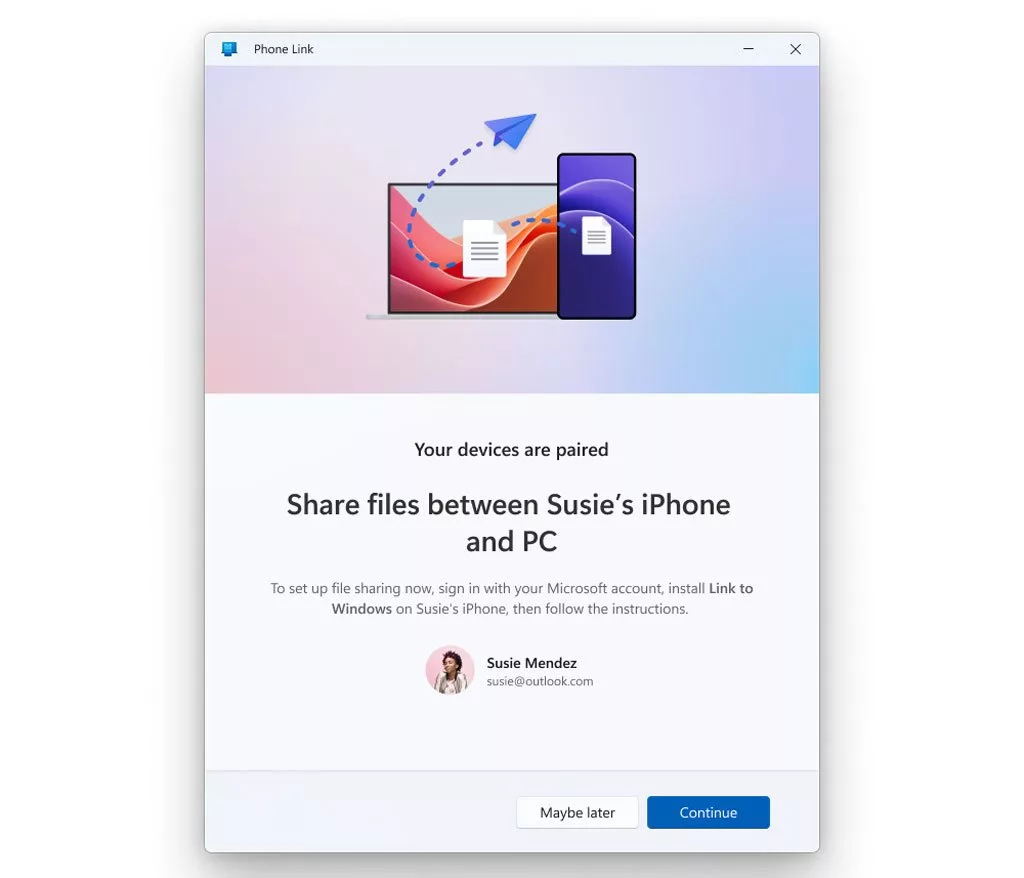
How to Transfer Files Between Windows and iPhone with Phone Link
The Phone Link software, available for computers, is designed to facilitate easy connection with smartphones. You can download this app directly from the Microsoft Store or obtain the installation file from other sources. Next, you need to install the mobile app called Link to Windows, which is available in the App Store.
After completing the above steps, to transfer a file from iPhone to Windows, go to the location of the file on your phone. Tap the share icon and select Link to Windows from the menu. Wait for your computer to appear, then select it to start the file transfer process.
To transfer files from Windows to iPhone, go to the file’s location on your computer, right-click on the desired file, and select My Phone or Phone Link from the menu.
Please note that file transfer between Windows and iPhone is only available for devices running Windows 11 or 10. Users with older versions of Windows cannot use this feature. The iPhone operating system must also be iOS 16 or newer. To take advantage of this feature, both the Link to Windows and Phone Link apps must be updated to their latest versions. Registration for the Windows Insider Program is also required. However, this feature is expected to be removed from preview soon, allowing all users to access it.