In today’s fast-paced digital world, managing screen time has become essential for maintaining a healthy balance between online and offline activities. Google’s Screen Time Reminders feature is a powerful tool that helps users track and manage their device usage. Whether you’re trying to reduce your screen time or simply become more aware of your digital habits, Google Screen Time Reminders can be a game-changer.
Google Screen Time Reminder
Google Screen Time Reminders is a feature designed to notify users when they’ve spent a certain amount of time on their devices or specific apps. By setting up these reminders, users are encouraged to take breaks, improve their productivity, and prioritize real-world activities over screen time.
To set up the Google Screen Time Reminders, users can access the “Digital Wellbeing” section in their device’s settings. Here, they can choose how much time they’d like to spend on each app and set reminders to notify them when they’ve reached their limit.
Google’s Screen Time Reminders Can Prevent Time Wasting in Apps
According to a report by 9TO5Google, Google has rolled out its new Screen Time Reminders feature for the Digital Wellbeing tools on Pixel phones and other Android devices. If users spend too much time on a specific app, a screen reminder will be displayed.
With the Google Screen Time Reminders, Google aims to help users avoid getting overly immersed in an app and manage their time better. This reminder will appear even if users haven’t set up time limits on their devices.
The new feature shows a small popup message at the top of the screen after a certain amount of time has passed. It seems that the Screen Time Reminders feature appears after 25 minutes of activity on Instagram. In some apps, the popup appears after just 15 minutes.

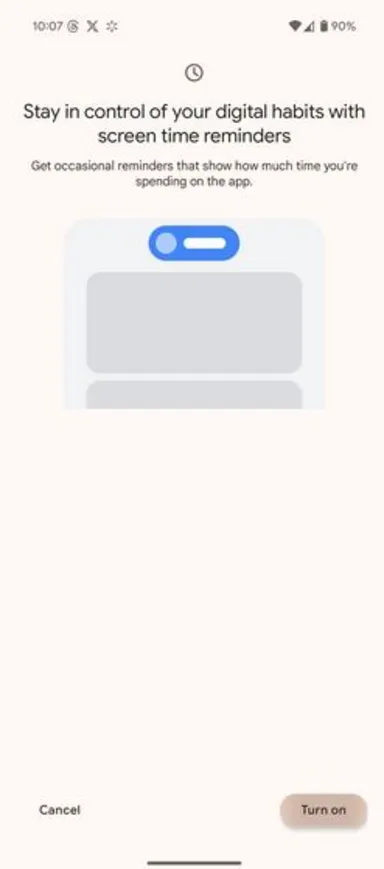
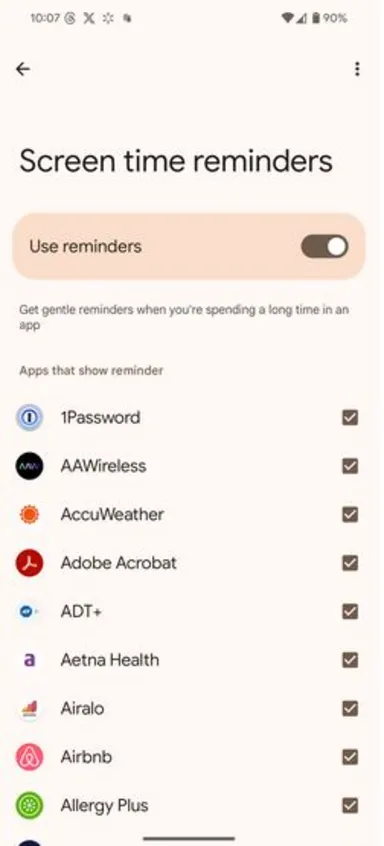
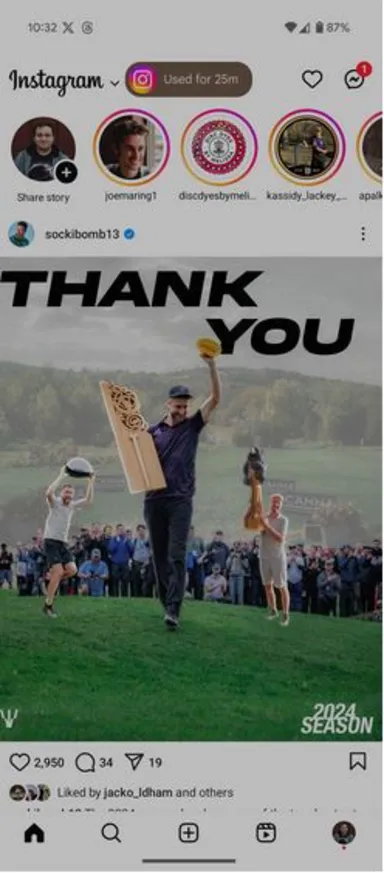
Google Announces No Limit on Frequency of Pop-up Reminders
Google has stated that there is no limit to the number of times the pop-up reminders are shown. However, users can turn off the reminder for specific apps.
Turning off the pop-up reminders for selected apps allows users to watch videos or play games without interruptions. When Screen Time Reminders are activated on an Android device, this feature is automatically enabled for all apps.
By tapping on the pop-up message, users can access the option to disable the reminder for that specific app. In addition to Pixel phone users, Android device users from brands like OnePlus, Oppo, and Nothing can also benefit from Google’s Digital Wellbeing tools.
