The Now Bar is one of the newest and most innovative features introduced in Samsung’s One UI 7. This functionality brings a fresh and dynamic way to interact with your Samsung phone, enhancing both convenience and usability. Let’s explore its features in detail.
What is Now Bar?
Now Bar is a completely new element in Samsung’s user interface, designed to display ongoing activities on your Samsung phone. This feature integrates seamlessly with both the lock screen and while actively using the device, offering real-time updates on various tasks.
How Does Now Bar Work?
With Now Bar, users can monitor ongoing activities on their device, such as music playback, timers, and more. According to SamMobile, the feature currently supports a limited range of apps and activities, including:
- Bixby
- Clock (Timer and Stopwatch)
- Emergency Sharing
- Samsung Translator
- Maps and Navigation
- Samsung Health
- Samsung Notes
- Voice Recorder
How Samsung’s Now Bar Enhances Your User Experience
The Now Bar appears as a capsule-shaped element in Samsung’s One UI, located at the top-left of the status bar. Tapping on it expands the capsule into a larger menu at the top of the screen. When the phone is locked, Now Bar shifts to the bottom of the lock screen, ensuring accessibility at all times.
Key Features of Now Bar
- Media Control Made Easy
When playing a video or music, Now Bar displays essential information about the content, along with playback controls such as play/pause, next track, and previous track. It also provides additional details about the media, making it easier to manage your entertainment. - Switching Between Multiple Tasks
If you have multiple activities running simultaneously, Now Bar stacks them for easier navigation. Simply swipe up or down on the Now Bar to view detailed information and manage each task individually. - Real-Time Charging Insights
When your phone is connected to a charger, Now Bar reappears, showcasing charging details such as:- Current battery percentage
- Estimated time remaining for a full charge
- Charging speed
The capsule-shaped element visually fills up as the battery charges, acting as a progress indicator.


It is expected that with the release of Android 16 and One UI 8, more apps will be able to take advantage of the Now Bar feature. According to recent reports, Google is working on a feature similar to Live Activities in iOS for Android 16, which could potentially integrate with Now Bar, enhancing its functionality even further.

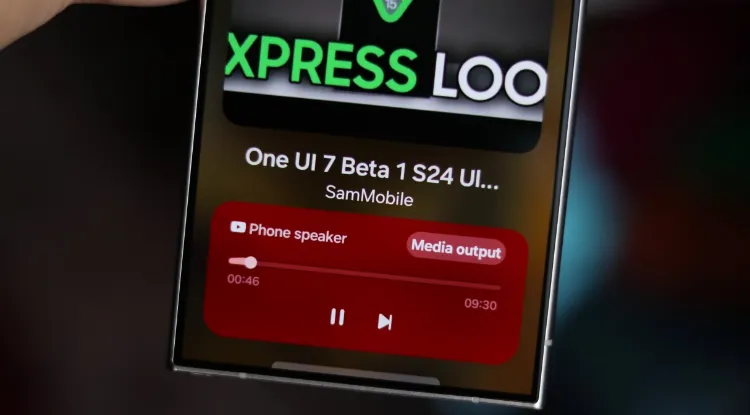
This integration could provide a more seamless and dynamic user experience, allowing a wider range of apps to utilize this feature, making it even more versatile.