The Glance feature on Xiaomi phones displays personalized content directly on the lock screen without unlocking the device. However, the presence of advertisements has led many users to look for ways to remove Glance from their Xiaomi phones.
In this guide of Android tutorial, we introduce two methods to disable the Glance feature on Xiaomi phones.
How to Disable Glance on Xiaomi Phones?
The “Screen Glance Lock” feature allows users to view various types of content, such as news, weather updates, and artistic images, directly on their lock screen without unlocking their phone. Users can also customize the type of content to create a unique and visually appealing experience. Additionally, the “Wallpaper Carousel” option in the settings lets users enjoy a variety of wallpapers for a dynamic lock screen experience.
However, this customization sometimes raises privacy concerns. Moreover, the display of ads alongside this issue has prompted some users to consider removing Glance from their Xiaomi phones. Frequent content updates can also drain the phone’s battery and potentially cause distractions. Below, we explain how to disable or remove Glance from your Xiaomi device.
READ MORE: How to add an iCloud email address to Gmail؟
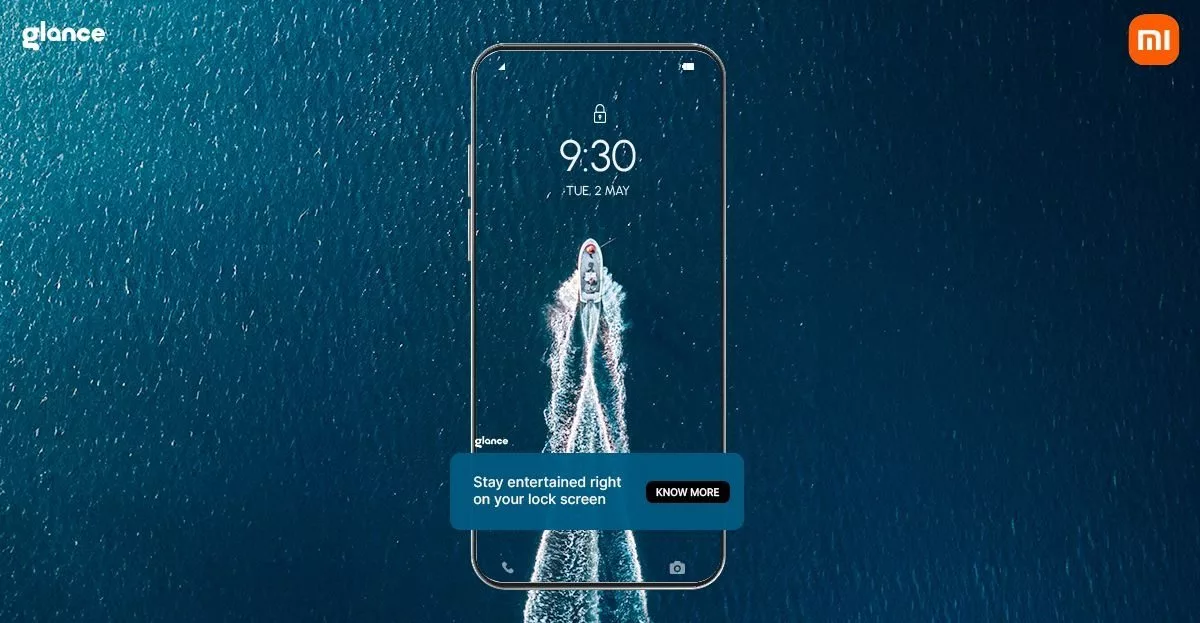
To disable or remove the Glance feature, follow these steps:
- Access Settings: Go to the settings menu of your Xiaomi phone.
- Find “Lock Screen” Settings: Search for the “Lock screen” option within the settings.
- Locate “Glance for Mi”: Once in the lock screen settings, look for “Glance for Mi.”
- Disable Glance: Tap on this option to turn it off. If you’ve updated your phone and switched from MIUI to Hyper OS, you might encounter similar options.
Alternatively, you can manually remove Glance from your Xiaomi device:
- Go to Apps Settings: Return to the settings menu and tap on “Apps.”
- Find Glance or Related Apps: In the apps section, look for the Glance app or any related apps.
- Uninstall or Disable: If the app can be removed, uninstall it. If not, you can disable or turn off the app.
By following these steps, you can easily disable or remove the Glance feature from your Xiaomi phone.
