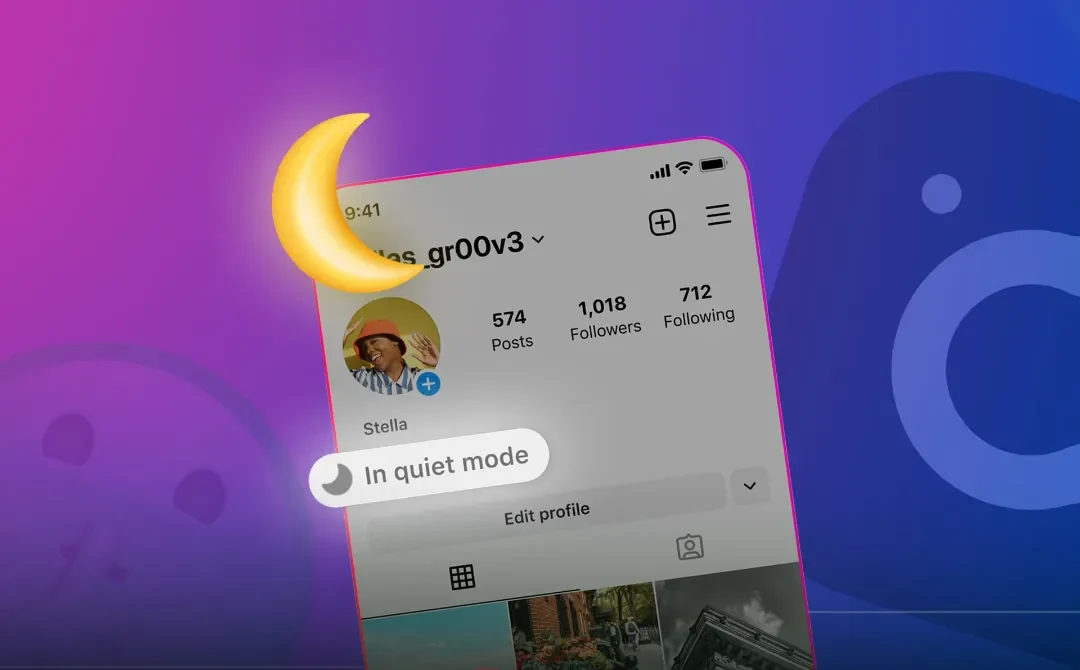Do You Know What Is Quiet Mode on Instagram , What It Does, and How to Activate It? How to Remove Instagram’s Quiet Mode? Full Guide Below.
Sometimes, we all need peace and quiet. Constant notifications from apps like Instagram can disrupt our rest or focus. That’s why Instagram introduced a feature called Quiet Mode.
If you don’t know what “Quiet Mode” means, this article explains its purpose and how to use it.
What Is Quiet Mode on Instagram?
Quiet Mode on Instagram is a feature that allows you to disable Instagram notifications for a specified period during the day. When this mode is activated, you won’t receive any notifications, and instead of the usual green “online” indicator, a moon icon will appear in your Instagram Direct. If someone sends you a message, they will also be notified that you are in Quiet Mode.
One of the key advantages of Quiet Mode is the ability to personalize the silence period. For example, if you don’t want notifications to disturb you before bed, this feature will help. Additionally, once Quiet Mode ends, a summary of the notifications you received during the period will be displayed.
How to Activate Quiet Mode on Instagram?
To enable Quiet Mode on Instagram, follow these steps:
- Go to your Instagram profile.
- Tap the three horizontal lines at the top right.
- Go to the Notifications section.
- Tap Quiet Mode and activate it.
By default, this mode is active from 11 PM to 7 AM, but you can customize the start and end times in the Start Time and End Time sections. Additionally, you can set Quiet Mode to activate on specific days of your choice.
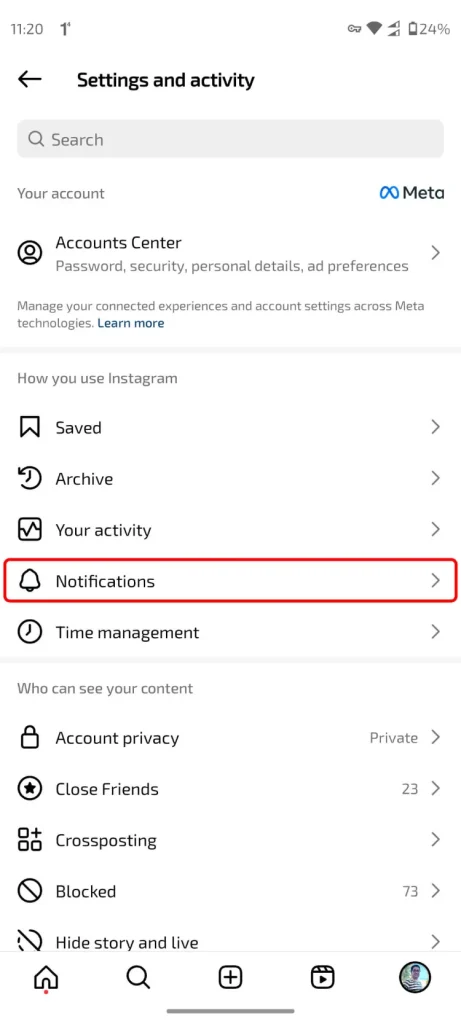


How to Remove Quiet Mode on Instagram?
To deactivate Quiet Mode on Instagram, simply return to the Quiet Mode settings and toggle off the switch next to Sleep Mode.
The Difference Between Quiet Mode and Push Notifications?
Quiet Mode is similar to Push Notifications, but the key difference lies in its scheduling feature. You can set a specific time frame and day for Quiet Mode to activate automatically. This feature is especially useful during important meetings, study sessions, or nightly rest.
Quiet Mode is one of Instagram’s best features for managing notifications. By using this feature, you can have a better experience while using the social network. If you have any questions about Quiet Mode or how to use it, feel free to share them in the comments.
Quiet Mode for Business Owners: A Game-Changer for Managing Notifications
For business owners and social media managers, maintaining a healthy work-life balance can be challenging, especially with the constant flow of notifications from platforms like Instagram. Quiet Mode offers a powerful solution to this issue by allowing users to schedule “off-hours” where notifications are silenced. This feature can be especially beneficial for those who feel the pressure to be always connected or constantly managing their online presence.
With Quiet Mode activated, business owners can enjoy uninterrupted personal time without the worry of receiving work-related messages or notifications. By setting specific hours—such as after office hours or during sleep—business owners can ensure that their personal time remains free from digital interruptions. This is a crucial step towards setting boundaries between work and personal life, which is essential for mental health and overall productivity.

Additionally, Quiet Mode doesn’t just mute notifications. It offers a summary of missed notifications once the mode is turned off, making it easy for business owners to catch up on important updates without feeling overwhelmed by a flood of alerts.
By leveraging Quiet Mode, business owners and social media managers can not only improve their productivity but also ensure they are better managing their digital presence, avoiding burnout, and achieving a balanced approach to social media engagement.
Managing Notifications After Quiet Mode: How to Catch Up on Missed Alerts
After using Quiet Mode on Instagram, many users are curious about how they can catch up on the notifications they’ve missed. Quiet Mode is designed to silence all notifications for a set period, allowing users to focus on other tasks without constant interruptions. However, once Quiet Mode is deactivated, Instagram provides a helpful summary of all the missed notifications, which is a key feature that sets it apart from other notification-silencing methods like Do Not Disturb.
To manage your missed notifications effectively, simply exit Quiet Mode, and Instagram will show you a recap of the notifications you missed during that time. This feature ensures you don’t lose track of important updates while still giving you the time and space to disconnect. The summary will include missed likes, comments, direct messages, and other alerts, allowing you to go through them in an organized way, so you’re not overwhelmed with a backlog of notifications.
By using Quiet Mode strategically and reviewing your notifications afterward, you can ensure you stay up to date on Instagram without sacrificing your peace of mind during busy or restful periods. This ability to balance connectivity with relaxation makes Quiet Mode an excellent tool for managing Instagram notifications.
FAQ
What is Quiet Mode on Instagram?
“In Quiet Mode” on Instagram means that Quiet Mode is active. When this mode is enabled on an account, it is represented by a moon icon. This indicates that if you send a message to that person, they will not receive any notifications.
What is the Moon Icon in Instagram Direct?
The moon icon in Instagram Direct means that Quiet Mode is active. When this icon appears on your account, you won’t receive any notifications from Instagram until Quiet Mode is turned off.