iPhone users sometimes encounter issues that limit their access to the device’s features. One such problem is Error 56, which typically occurs during the update or restoration of the operating system on Apple devices. This error can cause significant concerns for users, as it prevents the normal operation of the device and can lead to an inability to use certain applications, Resolving this error is particularly important for those who rely on the native apps.
In this article, we will first introduce this error and discuss the reasons behind its occurrence. Then, using official Apple guidelines, we will detail the steps to fix this error. If you have also encountered this issue, stay with us until the end of the article to learn practical methods for resolving it.
What is iPhone Error 56?
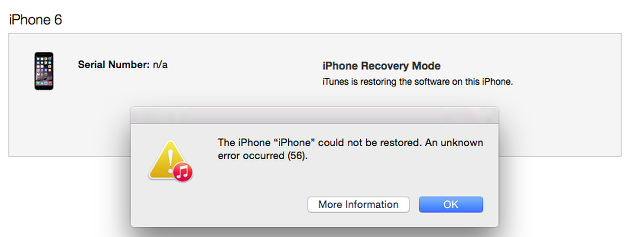
Error 56 on an iPhone usually occurs when attempting to restore or update the device via iTunes. It may be caused by hardware or software issues. To resolve this error, several solutions can be tried.
This error often appears when users try to update their device to a new version of iOS or restore it through iTunes. Typically, it is related to a hardware or software problem that prevents the update or restore process from completing. Essentially, Error 56 is a warning message indicating that the iPhone is unable to communicate with the operating system or essential components of the device.
Main Causes of iPhone Error 56
The primary reasons for this error can include the following:
- Connection Issues with Apple Servers: If the update or restore process fails to establish a proper connection with Apple’s servers, this error may appear.
- USB Cable Connection Problems: Sometimes, using improper or damaged USB cables can trigger Error 56. A faulty connection during the update or restore process can lead to this issue.
- Hardware Component Malfunctions: In some cases, this error points to hardware failures, such as defects in the network module or battery issues.
- iOS Version Incompatibility: Older devices may not be compatible with newer versions of the iOS operating system, which can result in Error 56 during updates.
These issues can negatively impact the device’s performance and disrupt access to various applications. In the following sections, we will review Apple’s solutions to help users fix this error and use their iPhones without problems.
How to Fix iPhone Error 56
Apple recommends several solutions that users can follow to resolve Error 56 on their iPhones. Here are the steps:
- Check and Replace the USB Cable: Use Apple’s original USB cable and ensure it is in good condition. Third-party or damaged cables can disrupt the update or restore process.
- Update iTunes Software: Make sure you are using the latest version of iTunes on your computer. Apple releases updates to iTunes to improve device support and fix existing issues.
- Ensure a Stable Internet Connection: Use a strong and stable internet connection for updating or restoring your device. Internet interruptions can cause errors during the process.
- Restart iPhone and Computer: Turn off and restart both your iPhone and computer, then try restoring again. This simple fix can resolve many issues.
- Use DFU Mode: If the previous methods don’t work, you can put your iPhone in DFU (Device Firmware Update) mode. This mode allows you to fully update or restore your iPhone.
- To use DFU mode, connect your iPhone to the computer and open iTunes.
- Hold down the Power and Volume Down buttons simultaneously for 10 seconds.
- Release the Power button but keep holding the Volume Down button until a message appears in iTunes indicating that a device in recovery mode has been detected.
- Visit Apple Support Centers: If the error persists and the device cannot be restored even in DFU mode, it might be a hardware issue. In such cases, the best solution is to visit an official Apple support center for specialized repairs.
By following these steps, users can minimize disruptions and continue using their iPhones, taking advantage of all the device’s features.
Summary
In this article, we discussed iPhone Error 56 and outlined the recommended methods to resolve this issue based on official Apple guidelines. Error 56 is a common problem that may occur during an update or restore process on an iPhone, preventing users from fully utilizing their device’s features. Generally, checking original cables, updating iTunes, ensuring a stable internet connection, using DFU mode, and visiting official Apple support centers are effective solutions to address this error.
These solutions help users smoothly operate their iPhones and access various apps available on the App Store.
FAQs about iPhone Error 56
1. What is iPhone Error 56?
Error 56 usually occurs when attempting to update or restore the iOS system via iTunes. It indicates a hardware or software issue that prevents the update or restore process from completing.
2. Why does Error 56 occur on iPhones?
There are various reasons for this error, including issues with Apple server connectivity, faulty USB cables, hardware component defects, or incompatibility between the iOS version and the iPhone model.
3. Can iPhone Error 56 be fixed?
Yes, in most cases, Error 56 can be resolved through simple actions like using Apple’s original USB cable, updating iTunes, checking the internet connection, or restarting the device. If needed, you can also use DFU mode.
4. How can we use a suitable USB cable to fix Error 56?
Use Apple’s original and certified USB cable. Third-party or damaged cables might interfere with the update process and cause errors.
5. What is DFU mode, and how can it help fix Error 56?
DFU (Device Firmware Update) mode allows you to fully restore or update the iPhone through iTunes without interference. To enter DFU mode:
- Connect the iPhone to the computer.
- Hold down the Power and Volume Down buttons simultaneously.
- Release the Power button but continue holding the Volume Down button until iTunes displays a message indicating a device in recovery mode.
6. What should we do if none of the suggested methods fix Error 56?
If the issue persists, Error 56 might be due to a hardware defect in the device. In this case, the best solution is to visit an official Apple support center or specialized Apple repair technicians for further diagnosis and repair.
