Table of Contents
When it comes to creating a presence on Instagram, choosing the right type of account is crucial. Whether you’re an individual looking to share your personal moments or a business aiming to engage customers, Instagram offers different account types tailored to specific needs. In this guide, we’ll explore the three main Instagram profile types: the personal Instagram account, the business Instagram account, and the creator Instagram account. Each has unique features, from enhanced Instagram insights for businesses to specialized tools for Instagram influencers on creator accounts. By understanding the key differences and benefits of each, you’ll be able to choose the best Instagram account for your goals. Ready to optimize your Instagram experience? Let’s dive into the details and help you decide which account type is right for you.
In this article of Instagram tutorials, we’ll answer key questions about Instagram accounts and guide you through the process of selecting the best type for your need.
Instagram Account Types
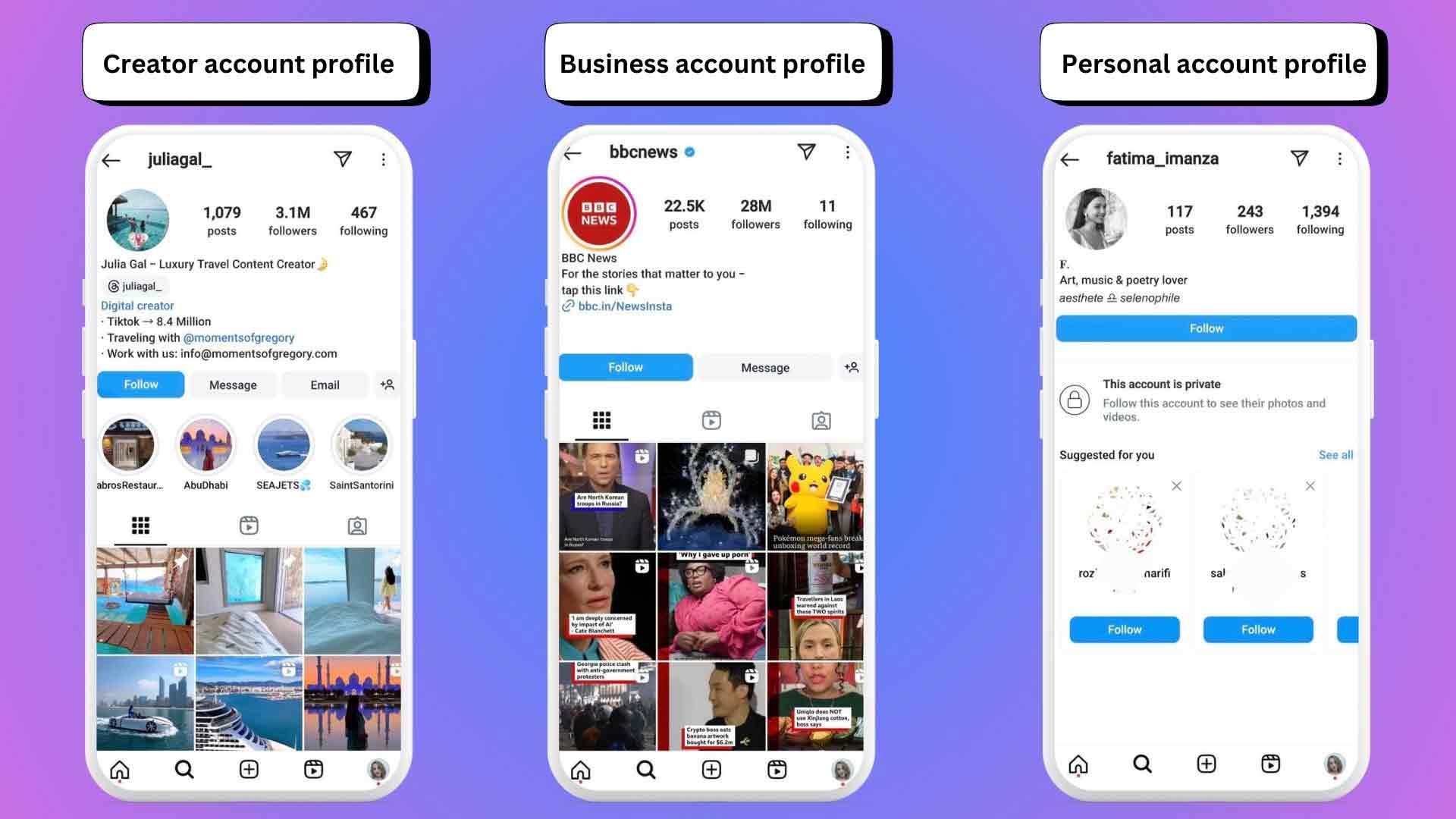
Currently, there are three types of Instagram accounts, which are categorized into two main groups: personal and professional accounts:
- Personal Instagram Account
- Creator Instagram Account
- Business Instagram Account
Perhaps you are someone who uses Instagram for your personal goals. You might just want to connect with friends and family, sharing photos and everyday events. In this case, a personal Instagram account is all you need. This platform was originally designed for this purpose, and by default, it provides users with a personal account.
However, you may have other goals for using Instagram. For example, if you are a tailor, an artist, a doctor, or even a toy seller, how can you best utilize this social network? What features will you need on your page?
Instagram noticed that individuals offering products, services, or promoting themselves required additional features. As a result, Instagram introduced specialized tools for business and creator accounts to meet the unique needs of such users.
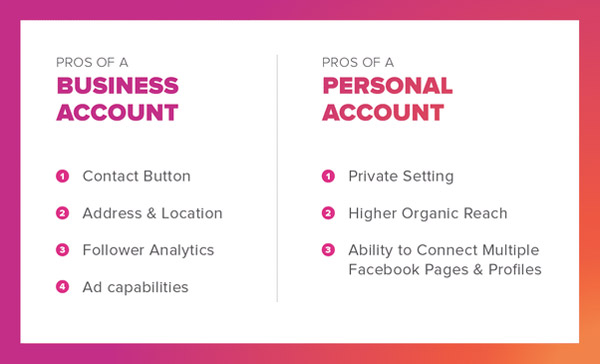
1. Instagram Personal Account
As mentioned earlier, Instagram was originally designed for photo sharing, and all accounts were personal accounts. At that time, no other types of accounts existed.
Today, a personal Instagram account allows you to share photos, videos, daily events, and moments with other users. Most Instagram accounts are personal.
This type of account does not offer access to analytics or the Instagram API. For example, you cannot schedule posts for later or use Facebook Creator Studio for Instagram management.
Additionally, you cannot add contact buttons, gift cards, or the “receive” sticker to your profile. These limitations are considered drawbacks. However, there are also benefits. A personal Instagram account provides full access to music features in Stories and Reels. Moreover, personal accounts are the only type that can be set to private. Professional accounts cannot be private.
So, in summary:
Strengths of a Personal Instagram Account:
- Option to be public or private.
- Basic features like posts, stories, and IGTV.
- Ability to add a link in the Bio.
- Option to link to multiple Facebook accounts.
Weaknesses of a Personal Instagram Account:
- No access to analytics or post insights.
- No contact or email buttons in the Bio.
- No access to Instagram’s API.
- Limited features compared to business and creator accounts.
Who is a personal account best for?
- Individuals who primarily use Instagram for personal enjoyment.
- Those who value privacy and prefer not to use the platform for professional or promotional purposes.
2. Instagram Creator Account
As mentioned earlier, two other types of accounts—creator and business accounts—fall under the category of professional accounts on Instagram. Both creator and business accounts share many common features, such as access to Instagram Insights, contact buttons, and the delivery sticker. These accounts also allow collaboration with other accounts via the Branded Content feature.
A creator Instagram account is designed for celebrities, influencers, content creators, and anyone who produces content for their audience.
Strengths of a Creator Instagram Account:
- Ability to display the account to users similarly to a personal account, or add a category and additional information in the Bio.
- Basic features like posts, stories, and IGTV, which are also available in personal accounts.
- The option to add a link in Instagram Stories for accounts with over 10K followers.
- Ability to create Quick Replies for direct messages.
- Access to Creator Studio from a desktop to manage posts, stories, and analyze page performance.
- Insights into the performance of posts, stories, and the overall page for performance analysis.
- Ability to create and manage Instagram ads.
Weaknesses of a Creator Instagram Account:
- No option for private accounts, unlike personal accounts.
- Can only be linked to one Facebook account.
Who is a creator account best for?
Instagram Creator accounts are best for content creators, influencers, artists, and public figures looking to grow their audiences.
3. Instagram Business Account
For business activities and commercial purposes, a business Instagram account is highly beneficial. If you run an online store or promote your services on Instagram to attract more customers, this account type is the ideal choice. By utilizing the tools and features that this platform provides, you can significantly boost your income. This account type allows you to showcase your business to a vast audience.
A business Instagram account offers features such as advertising, account analytics, creating Call-to-Action (CTA) buttons, setting up a shop, the Swipe Up feature, and more. We’ll discuss these features in greater detail later.
This account type provides the most extensive features and tools available. Instagram business accounts are specifically designed for entities aiming to generate revenue or sell products and services through Instagram. As a result, they have access to the Instagram API, enabling functionalities like post scheduling, managing Instagram via Facebook Creator Studio from a desktop, and integrating third-party analytics tools. In contrast, a creator account does not provide API access.
Strengths of a Business Instagram Account:
- Includes basic features like posts, stories, and IGTV.
- Access to Instagram’s shopping tools to showcase and sell products.
- Ability to add contact information in the Bio.
- Option to add links in stories for accounts with over 10K followers.
- Provides analytics and insights for better page and content management.
Weaknesses of a Business Instagram Account:
- Cannot be set to private.
- Can only be linked to one Facebook account.
Who is a business account best for?
Instagram Business Accounts are best for retailers, service providers, and local businesses aiming to drive sales or grow their customer base.
So, what’s the difference between a business account and creator account?
A personal Instagram account lacks features like analytics, contact buttons, and API access. In contrast, professional accounts offer far more advanced tools. The creator account stands somewhere between a personal and a business account, providing a mix of features from both. The table below highlights some key differences between these three account types.
One notable distinction lies in access to the Music feature. While creator accounts have full access to all music, business accounts face limitations. Business accounts do not have a complete music library, particularly for pop music tied to cultural preferences.
Compared to other account types, the creator account targets individuals who produce content, often in collaboration with brands. A creator account provides full access to all music options, as well as branded content tools and analytics, which are also available in business accounts.
How to Choose Between Creator and Business Accounts:
- If you need scheduling tools and rely on Facebook Creator Studio, a business account is the better choice.
- If full access to music for Reels is essential and scheduling or Facebook Creator Studio is not critical, opt for a creator account.
How to change your account type on Instagram
From personal to creator account
- Go to your profile and tap Edit profile.
- Tap Switch to professional account.
- Tap Creator and follow the prompts to complete the setup.
From personal to business account
- Go to your profile and tap Edit profile.
- Tap Switch to professional account.
- Tap Business and follow the prompts to complete the setup.
From creator to business account or vice versa
- Go to your profile and tap the menu icon in the top right.
- Tap Creator tools and controls or Business tools and controls.
- Scroll down to tap Switch account type and select the desired account type.
