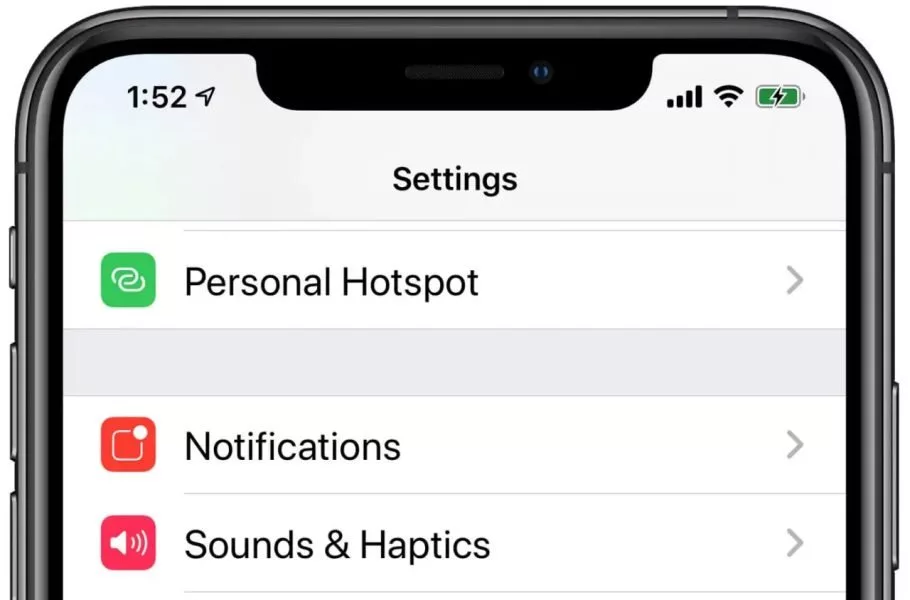With this feature, you can turn your iPhone into a Wi-Fi hub and connect other devices to its internet.
With the iPhone hotspot, you can turn your phone into a Wi-Fi center and connect other devices like tablets, laptops, phones, and consoles to its internet. In this guide, we’ll show you the simplest way to enable the iPhone hotspot.
Set up Personal Hotspot
Simply put, with hotspot technology, you can share your iPhone’s internet connection with other devices. The easiest way to set up your iPhone’s hotspot is through the settings. Here’s how to do it:
- First, go to Settings and select Cellular.
- Then, scroll down and tap on Cellular Data Network.
- Next, scroll down to Personal Hotspot and enter a username.
- Once done, go back to Cellular, and the new Personal Hotspot option will appear. You’ll need to enable it.
- You can also choose a password for your Wi-Fi connection by selecting the Wi-Fi Password option.
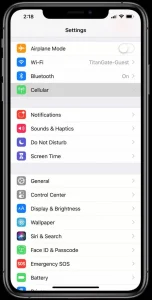
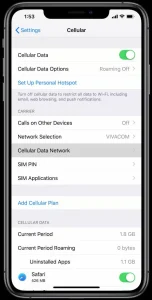


After completing the steps above, you can share your iPhone’s internet connection with other devices. To do this, follow these steps:
- Go to Settings and tap on Personal Hotspot, which we enabled earlier.
- Then, turn on the option Allow Others to Join.
Note that in some older versions of iOS, you may first need to tap on Cellular in the settings to access Personal Hotspot.
By following the steps above, you’ve allowed others to connect to your device’s internet. On the other device, you can connect to your iPhone via the Wi-Fi section.
Benefits of Using iPhone Hotspot
The iPhone hotspot comes with its own set of advantages and disadvantages.
Among the numerous benefits of this feature, one of the main highlights is the ability to share your iPhone’s internet connection with other devices. It also makes data transfer between two iPhones easier. However, when your hotspot is turned on, the device’s battery drains faster, and in some cases, it can cause the device to overheat. Therefore, it is recommended to use the hotspot feature only when necessary.
FAQ
How to Use Your iPhone’s Internet on Other Devices
The hotspot feature allows you to share your iPhone’s internet connection with other devices.
Is Using the Hotspot Feature Harmful for Your Phone?
While the hotspot feature is useful, in certain situations, it can cause your device to overheat and increase battery consumption.
Is Using the iPhone Hotspot Free?
Yes, this feature is available for free on iPhones.