Table of Contents
In this article, we introduce several Twitter video downloader apps and websites to answer the question, “How to download videos from Twitter?“
After creating a Twitter account and starting to use the platform, you’ll encounter various types of content. However, apart from downloading images or taking screenshots, saving other types of content is not directly possible. This often raises the question: how can you download videos from Twitter?
Most social media platforms, including Twitch and Instagram, like Twitter, do not allow direct video downloads from their apps. This restriction is mainly due to efforts to protect users’ privacy and comply with copyright laws. However, there are still ways to download videos from Twitch using direct links and download Instagram content on both computers and mobile devices.
The social network X (formerly known as Twitter) is no exception to this limitation. To address this, developers have created third-party apps and websites, known as Twitter video downloaders, to help users easily download videos from Twitter.
In this article, we’ll answer your question: “How can I download videos from Twitter?“
Twitter Video Downloader Websites
The best and fastest way to download videos from Twitter is by using Twitter downloader platforms in the form of websites. These tools allow you to download Twitter videos effortlessly on any device or operating system with a web browser.
By using these websites, there’s no need to install separate or dedicated apps for downloading from social media platforms on your phone, computer, or tablet. Simply follow these steps:
- Open your browser and go to the Twitter page where the video is located.
- Click the button below to load the Twitter video downloader website.
SSSTwitter Website for Downloading from Twitter
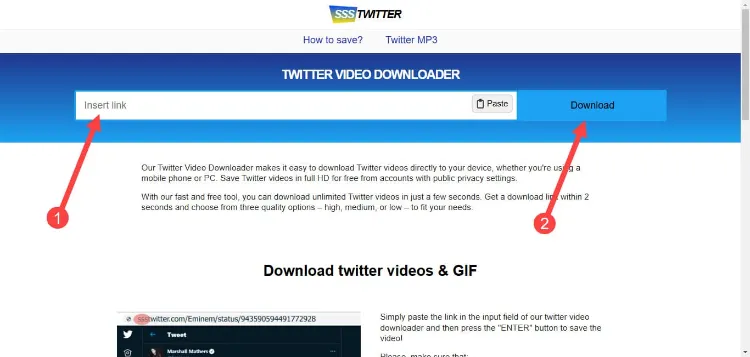
- Copy the URL of the video you want to download.
- Paste it into the “Insert Link” box.
- Click the “Download” button.
- Now, select your desired quality, and the download process will begin, with the video being downloaded via your browser’s default download manager.
- This website also allows you to convert Twitter videos into audio files in MP3 format.
To use other Twitter video downloader websites click the button below and follow the same steps as mentioned above.
Other Twitter downloader platforms the following. One of the most well-known sites is SaveFrom, which is also used for downloading videos from YouTube.
The website tweeload.com also offers a dedicated app for downloading videos from Twitter on Android and iPhone. If needed, you can use this app to simplify the process of downloading videos.
Twitter Video Downloading Software for Computers
If you’re one of those users who frequently download videos from Twitter, using a dedicated program for this task might be a more logical choice. Below is a list of four popular computer programs for downloading videos from Twitter:
Here are four popular programs for downloading Twitter videos on computers:
- 4K Video Downloader for Windows, macOS, and Ubuntu
- Itubego for Windows
- Snapdownloader for Windows and macOS
- Videoproc for Windows
These programs offer easy-to-use interfaces and support downloading videos from various platforms, including Twitter.
Downloading Twitter Videos on Android
If you prefer to download Twitter videos on your phone using third-party apps instead of using Twitter downloader websites, here are some options. Keep in mind that most Twitter downloader apps work in a similar way: you need to paste the URL of the video page or the direct video link into the app to start the download. Some apps also allow you to select the quality and format of the video.
Here are some apps available on Google Play for downloading Twitter videos on Android:
- Download Twitter Videos – GIF from Google Play
- X Saver: Download Twitter Video from Google Play
- Video Downloader for Twitter from Google Play
- Tweeload from Google Play
These apps provide easy ways to download Twitter videos directly to your Android device.
Downloading Twitter Videos on iPhone
If you’re wondering how to download videos from Twitter on your iPhone, you can use Twitter downloader websites, third-party apps, or even screen recording in certain cases. However, another method on iOS is using the iPhone Shortcuts feature.
Using Shortcuts to Download Videos from Twitter on iPhone:
The Snap Video Shortcut is not only useful for downloading Instagram Reels but also for downloading Twitter videos on iPhone. To use it, follow these steps:
Snap Video Shortcut for iPhone
Steps to Use Snap Video Shortcut on iPhone for Downloading Twitter Videos:
- Open the desired video on Twitter.
- Tap the Share button.
- In the sharing menu, select Share to.
- From the list of suggested apps, choose Snap Video.
The Snap Video shortcut also has a web version, which can be used on other devices and platforms.
Twitter Video Download Apps for iPhone
If you prefer using an app instead of a website for downloading Twitter videos on your iPhone, you can use the following apps:
Please note that using these apps may involve dealing with ads during the download process.
Twitter Video Download Bot on Telegram
Another method for saving Twitter videos on your phone, computer, or even through a web platform is by using a Telegram bot. Telegram is a popular app among Iranian users and is available on various platforms.
There is a wide range of best Telegram bots offering various services. To download Twitter videos with Telegram, you can join a bot, send it the URL of the desired tweet, and receive the video file directly from the link. This is a quick and convenient method to save videos from Twitter to your device.
In the early days of using the X social network (formerly Twitter), you may encounter a wide range of terms like “quote” or “retweet” that you might not be familiar with. You can read more about these terms in a related article on Zoomit to get a better understanding of how they work.
FAQ
Do you need Twitter to view Twitter videos?
Although Twitter allows users to browse links and feeds through a browser, it is said that you don’t need the app or an account for this. However, links sometimes do not work properly, and an annoying pop-up may appear asking you to install the app and create an account.
Is it possible to download videos from Twitter on iPhone?
Yes, as explained in this article, there are several methods for downloading Twitter videos on iPhone.
Is there a way to download Twitter videos?
Most social media platforms, including Twitch and Instagram, like Twitter, do not allow direct downloading of videos through the app. This is due to privacy and copyright concerns. However, there are still ways to download videos from Twitter using third-party tools.
