Google Gemini AI Gains New Folder Summarization and File Query Features
Google’s Gemini AI assistant now offers advanced capabilities, including summarizing the contents of entire folders and answering questions about files within those folders.
With this new feature, users can open their desired folder in Google Drive and click the “Summarize this folder” button at the top of the page. Gemini will then generate a concise report summarizing the folder’s contents.
According to Google, Gemini can also help locate specific files within a folder or answer questions about them, making file management and navigation even more efficient.
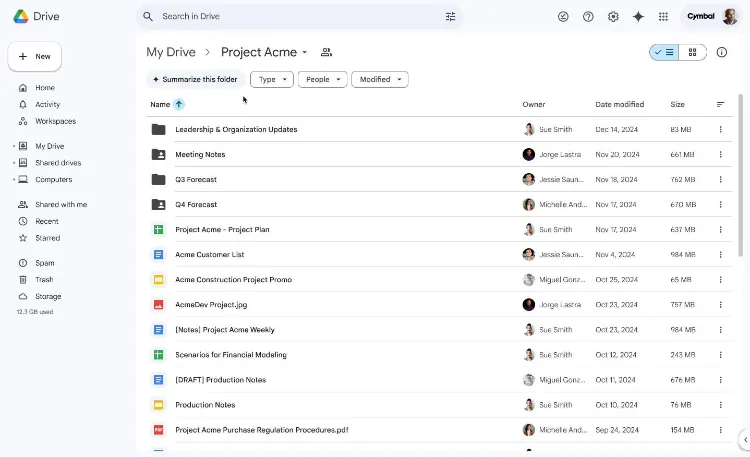
Google Gemini Introduces Drag-and-Drop Folder Summarization
Users can now leverage Google Gemini’s new feature by simply dragging and dropping a folder into Gemini’s sidebar or by right-clicking on a folder and selecting the “Ask Gemini” option.
Currently, Gemini can only provide insights related to text documents, PDF files, Excel sheets, and PowerPoint presentations.
Back in June 2024, Google integrated Gemini into the sidebar of Drive, Docs, Sheets, and Slides. The folder summarization feature is now available to Google One AI Premium subscribers, as well as premium users in business, enterprise, and education plans.
