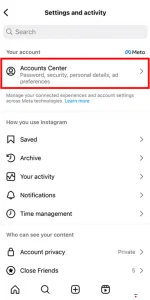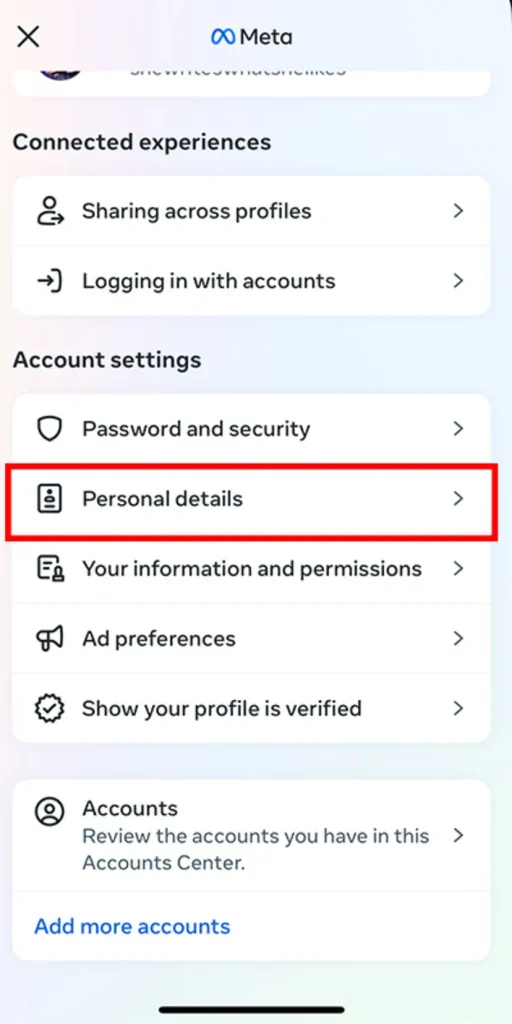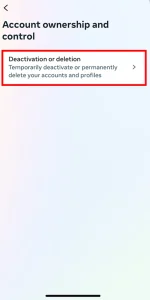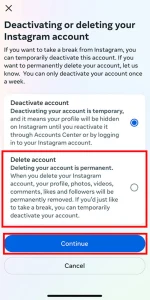Want to Take a Break from Instagram or Permanently Delete Your Account? The Steps to Deactivate Instagram Account and Delete Instagram Account Are Easier Than You Think.
Instagram is one of the most popular social networks in the world, but that doesn’t mean you might not want to say goodbye to the platform, whether temporarily or permanently. Taking a temporary break from Instagram by deactivating your account (also known as deactivating Instagram) or leaving it permanently by deleting your account (commonly referred to as deleting Instagram account) is simpler than you think.
There are several reasons why someone might deactivate or delete their Instagram account, including privacy concerns, social media addiction, or simply a desire to spend more time in the real world. Fortunately, deactivating and permanently deleting an Instagram account is neither difficult nor time-consuming. With the methods outlined below, you can get this done in just a few minutes.
READ MORE: How To Start an Instagram Blog in 2025
How to Delete Your Instagram Account
If you want to permanently delete your Instagram account, it can be done on both mobile and desktop.
Delete Instagram Account on Mobile
- After selecting your reason for leaving, tap Continue. To confirm the permanent deletion of your Instagram account, log in again.
Your account will be deactivated for 30 days before permanent deletion. If you change your mind during this period, you can cancel the deletion process by logging back into your account.
Delete Instagram Account with Computer
There are two ways to permanently delete your Instagram account using a computer: through the Delete Instagram Account link or via the settings.
READ MORE: How the Threads Algorithm Works
To delete your Instagram account through Google, search for “Delete Instagram Account” on your computer’s browser and click on the first link in the search results. This page contains the link and instructions for deleting your Instagram account. Additionally, the direct link to delete your account is provided below.
Direct link to delete an Instagram Account
To delete your Instagram account through settings:
- First, log into your account, then follow the same steps mentioned at the beginning of the article for “How to Delete Instagram Account with Mobile.”
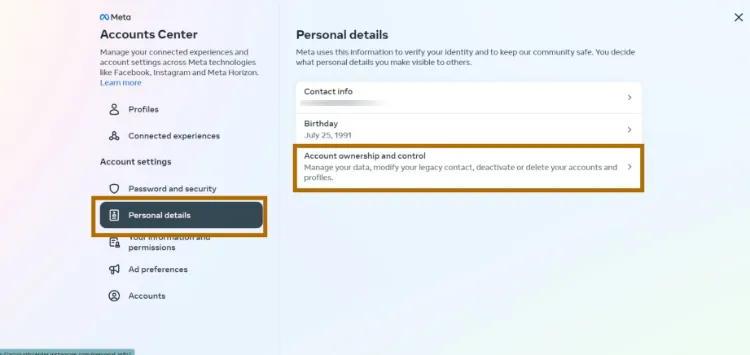
- After selecting the “Delete Account” option, enter your password to verify your identity.
- Choose the reason for permanently deleting your Instagram account, and finally, click on “Delete Account” to confirm the deletion.
How to Temporarily Deactivate Instagram
If you only want to stay away from Instagram for a while, deactivating your account will make it temporarily unavailable. By temporarily deactivating your Instagram account, your account will be hidden from all users without any of your information being deleted until you take action to restore it. To reactivate your account, you only need to log in once, just like the previous methods.
READ MORE: Best Instagram AI Content Creation Tools
Temporarily Deactivating Instagram with a Phone
The steps to temporarily deactivate your Instagram account on Android and iOS are very similar to deleting your account, with the only difference being the last option. Instead of selecting “Delete Account,” you should select “Deactivate Account.”
- Go to the beginning of the article and the section “How to Delete Instagram Account with a Phone” and follow the steps until step 3.
- After selecting the account you want, choose “Deactivate Account” and click on “Continue.”
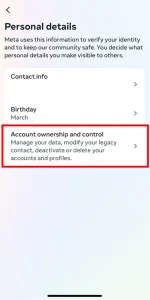
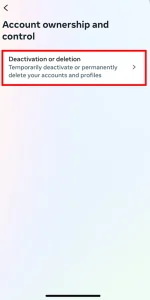
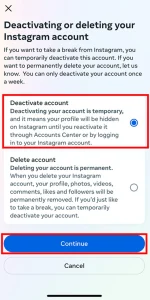
Temporarily Deactivating Instagram with a Computer
The steps to temporarily deactivate your Instagram account on a computer are very similar to the process of temporarily deactivating it on a phone. The only difference is that instead of using the app, you do it through the website of the social network.
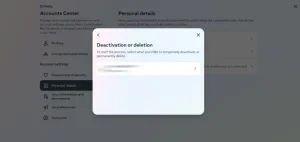
To restore a deactivated page that you deactivated yourself, simply log back into your account. Keep in mind, if your page has been deleted or disabled by Instagram, you need to check the reason and address the issue through Instagram account recovery.
Difference Between Deactivating and Deleting an Instagram Account
If you want to say goodbye to Instagram forever, deleting your Instagram account is the permanent option. However, if you’re unsure whether you want to permanently leave the platform, deactivating your account is available for as long as you’d like.
Keep in mind that deleting your Instagram account is a permanent action. This means that once deleted, your profile, followers, photos and videos, comments, and likes will be lost forever.
Deactivating Instagram is a temporary action that suspends your activity and removes you from Instagram. You can only deactivate your account once a week, and after reactivating, you won’t be able to deactivate it again for a week. Additionally, if you forget your password upon returning, you can use Instagram’s password recovery method via Google to regain access.
READ MORE: How to Schedule Instagram Posts Quick Ways for 2025
The decision to deactivate or permanently delete your Instagram account depends on your personal circumstances and goals for using social media. You may be seeking a break from the digital world, improving privacy, or reducing unwanted distractions. Additionally, concerns about data protection, child safety, mental health, or risks from scams and Instagram hackers could influence your decision.
Have you ever experienced or considered deactivating or deleting your Instagram account? What was or would be your reason for doing so?
FAQ
How long does it take to delete an Instagram account?
After requesting account deletion, Instagram typically gives you 30 days to change your mind. During this time, your account will be deactivated, and if you log in during this period, the deletion request will be canceled. If you don’t log in, your account will be permanently deleted after 30 days.
What does temporary deactivation of an Instagram account mean?
Temporary deactivation of an Instagram account means making your account temporarily hidden from others. During this time, your account will not be visible to other users, but all your data (photos, videos, followers, etc.) will be preserved. To reactivate your account, simply log in again.
How can I back up my data before deleting my Instagram account?
To back up your data before deleting your account, go to Settings > Security > Download Data. Here, you can request to download all your data, including photos, videos, comments, and messages.
How to reactivate a deactivated Instagram account?
To reactivate a deactivated account, simply log in to your account again. Once logged in, your account will be automatically reactivated, and all your data will remain intact.