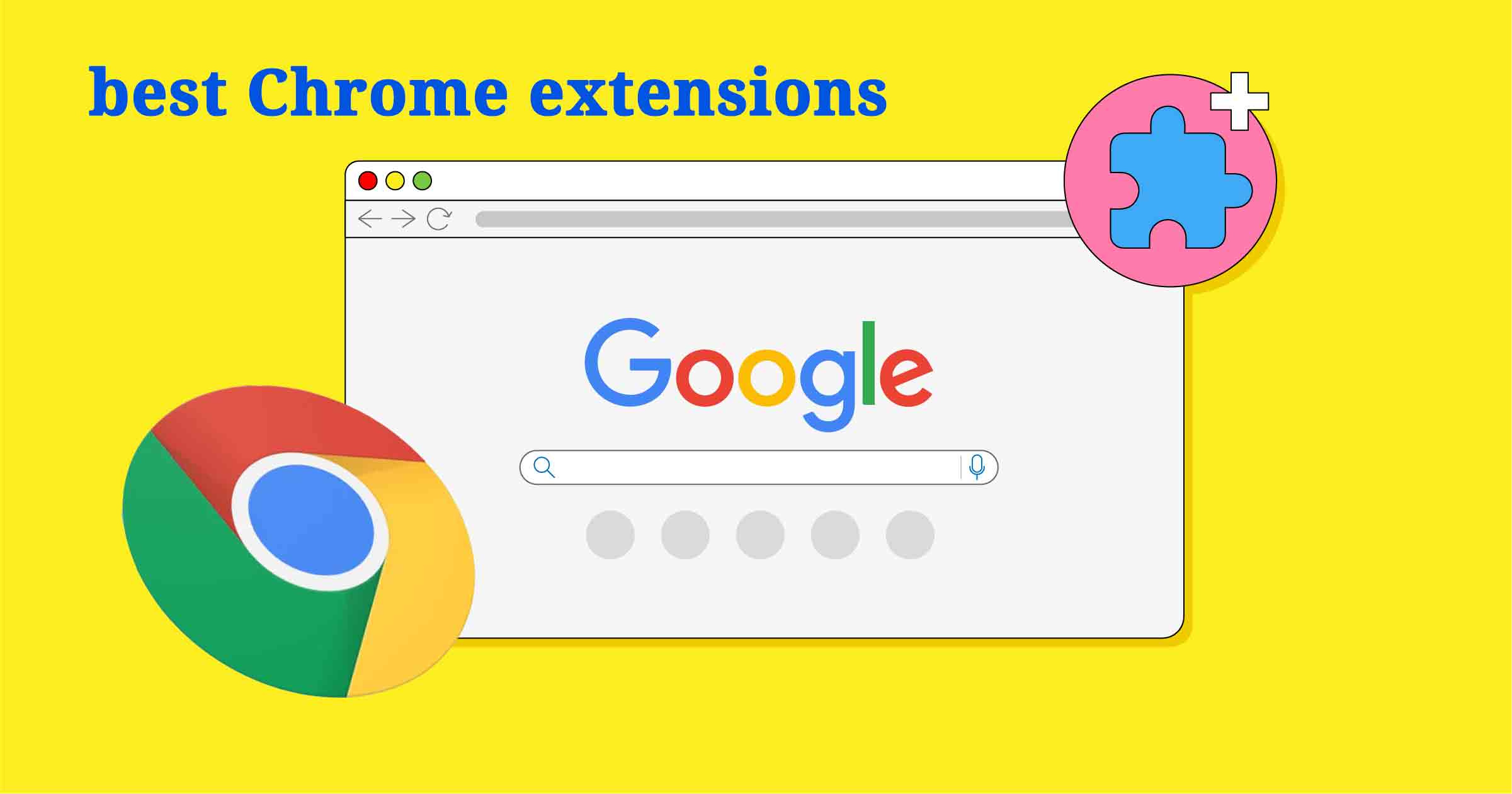We have compiled a list of practical and best Chrome extensions so that whether you’re a Chrome or Microsoft Edge user, you can complete your daily tasks faster and more conveniently.
Over 50% of the world’s daily internet traffic is tracked through Google Chrome, the popular web browser. With its powerful Chromium engine, Chrome delivers a seamless browsing experience. One of its standout features is support for practical extensions, also known as plugins, which significantly enhance interaction with the internet and digital spaces. These extensions are among the key reasons why Google Chrome and other Chromium-based browsers, like Microsoft Edge, have garnered widespread attention from users.
Various tools have been developed for Google Chrome, including extensions designed to boost focus and productivity. Additionally, we’ve previously introduced the best Chrome extensions for reading lists, which you can explore if needed. In this article, we’ll present a list of the best Chrome extensions, complete with download links, each tailored to meet specific needs.
The best Chrome extensions
Grammarly

Trust me on this one – Once you get used to having the Grammarly Chrome extension, you’ll wonder how you ever managed without it. The spelling and grammar checker smoothly points out any errors or areas where your writing can be improved. Whether you’re writing professional content like this article or sending emails, it ensures your text remains precise and clear. The free version does a great job, but with a Grammarly Premium subscription, you also gain access to generative AI technology and advanced suggestions for enhancing tone, clarity, and vocabulary. As I write this, Grammarly is already suggesting ways to improve the last sentence, but it’s here to assist, not control.
Bitwarden
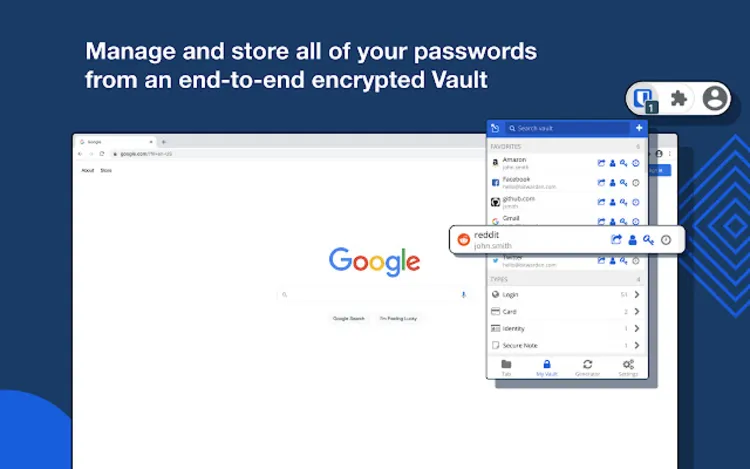
Bitwarden is a free tool for securely managing passwords across all devices. This extension provides the simplest and safest method for storing login details for websites and keeping passwords organized, while also allowing easy synchronization of this information across all devices.
Google Translate
The Google Translate extension is one of the most popular Chrome extensions. By installing it, you can significantly save time and energy when translating website texts. Google’s translation platform, which supports all major languages, is one of its most useful tools, allowing you to easily translate text from one language to another. With the Google Translate Chrome extension, you no longer need to visit the Google Translate website for translations. This process becomes much quicker and more convenient through the extension, which is always accessible directly from your Chrome browser.
Ghostery
Momentum
Momentum is a versatile Chrome extension that is useful for everyone. This extension enhances the beauty of your Google Chrome homepage or New Tab, offering a fresh background image every day, which adds a delightful variety to your Chrome’s main page.
Momentum clearly displays the time, and alongside the page, it provides a task list feature that allows you to set your daily agenda just by opening Chrome. As you complete each task or mission, you can check it off and move on to the next one.
Honey
This one’s for the shoppers! I can’t even begin to explain how much money I’ve saved with the Honey extension. It automatically searches the web for valid coupon codes and discounts while you shop on supported sites. With just a click of the ‘Apply Coupons’ button during checkout, Honey tests and applies the best available codes, saving you the hassle of searching for them manually and ensuring you never miss out on savings.
The list of supported sites is extensive, covering many major retailers. Honey also includes a handy feature called Droplist, which lets you track the price history of specific items. You can set price alerts and get notifications when prices drop, helping you make informed decisions and score the best deals.
Dark Reader
Loom
I recently tried Loom for the first time, and it’s a game-changer. It lets you capture your screen, webcam, or both at the same time, along with audio narration to create videos. I used it to record myself demonstrating a technical process on my desktop while explaining each step.
With the extension, starting a recording takes just a few clicks, and Loom offers various customization options for your videos. You can adjust camera sizes, microphone settings, and video quality. After recording, Loom gives you several sharing options, like generating a unique link or embedding the video directly in emails, documents, or websites. You can also download the video and save it locally. Whether you’re creating a presentation, tutorial, or troubleshooting guide, it’s a must-have extension for your browser.
OneTab
The OneTab extension helps reduce Google Chrome’s RAM usage, allowing users to free up a significant amount of system memory while enjoying faster browsing speeds. OneTab converts all open tabs and windows into a single tab with a list. Whenever you need one of the collected tabs, you can easily retrieve it using the list created by the extension.
Ever find yourself bookmarking a bunch of sources or creating lists of URLs? The Pocket Chrome extension makes it easy to save articles, videos, or other content you come across. With a simple shortcut, Pocket captures the source and stores it for later access on any device. You can easily tag, organize, and search your saved content, and Pocket even suggests new stories based on what you’ve saved, helping you discover fresh, relevant content.
FAQ
Where are the Chrome extensions?
In the Chrome browser, click the three-dot icon in the top-left corner, then select Extensions and choose Manage Extensions.
Do Chrome extensions work on mobile?
They don’t work on the Chrome browser, but you can use extensions on some Chromium-based browsers.
Can you export Chrome extensions?
You can export Chrome extensions as CRX files, but you need to enable Developer mode in Chrome and then pack the extension in a CRX file.